Hi @NHering22101 · Thank you for reaching out.
You have 2 options here:
- Configure your Signup/Signin policy to require email verification. In that case, a user would be required to enter the verification code to prove his ownership of the email account before trying to signup for an account in Azure AD B2C. Without entering the validation code, a malicious user won't be able to attempt signup.
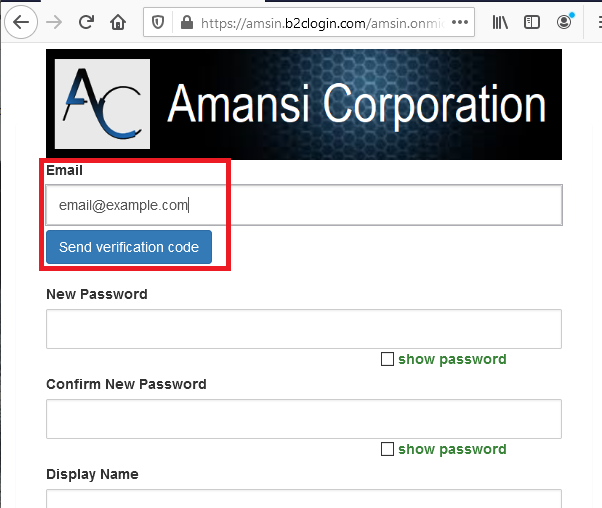
- Configure UserMessageIfClaimsPrincipalAlreadyExists parameter in the custom policy with desired message to display, as shown below: <LocalizedString ElementType="ErrorMessage" StringId="UserMessageIfClaimsPrincipalAlreadyExists">An error occurred. Please choose a different account.</LocalizedString>
-----------------------------------------------------------------------------------------------------------
Please "Accept the answer" if the information helped you. This will help us and others in the community as well.
