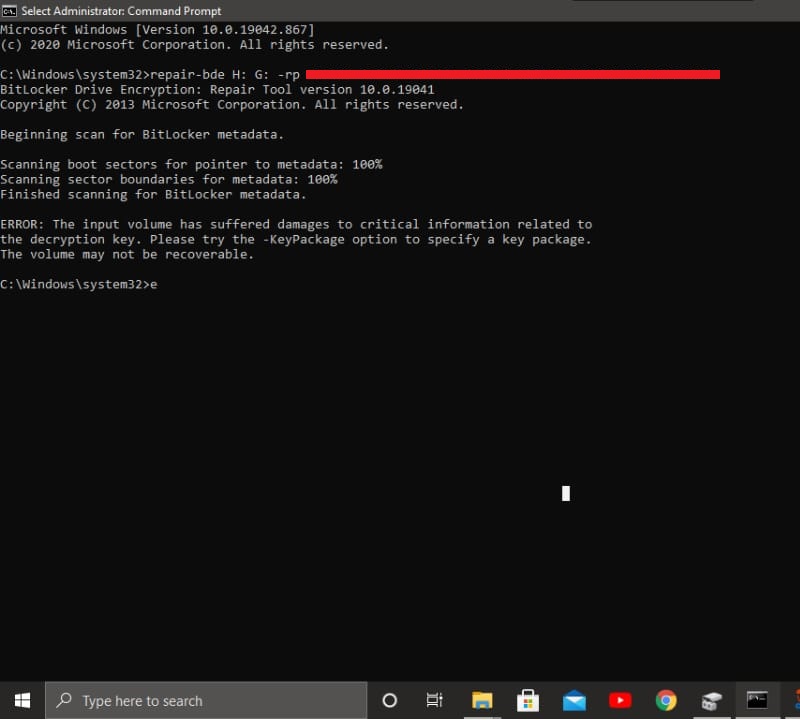The BitLocker key package is not saved by default. To save the package along with the recovery password in AD DS, you must select the Backup recovery password and key package option in the Group Policy settings that control the recovery method. You can also export the key package from a working volume.
Source:
https://learn.microsoft.com/en-us/windows/security/information-protection/bitlocker/bitlocker-recovery-guide-plan#bitlocker-key-package
For your scenario, if repair-bde command no help and there is not a ADDS enviromnet, I am afraid that you need to format this SD card for use, because volume has been damaged.
-------------------------------------------------------------------------------------
If the Answer is helpful, please click "Accept Answer" and upvote it.
Information posted in the given link is hosted by a third party. Microsoft does not guarantee the accuracy and effectiveness of information.
Note: Please follow the steps in our documentation to enable e-mail notifications if you want to receive the related email notification for this thread.