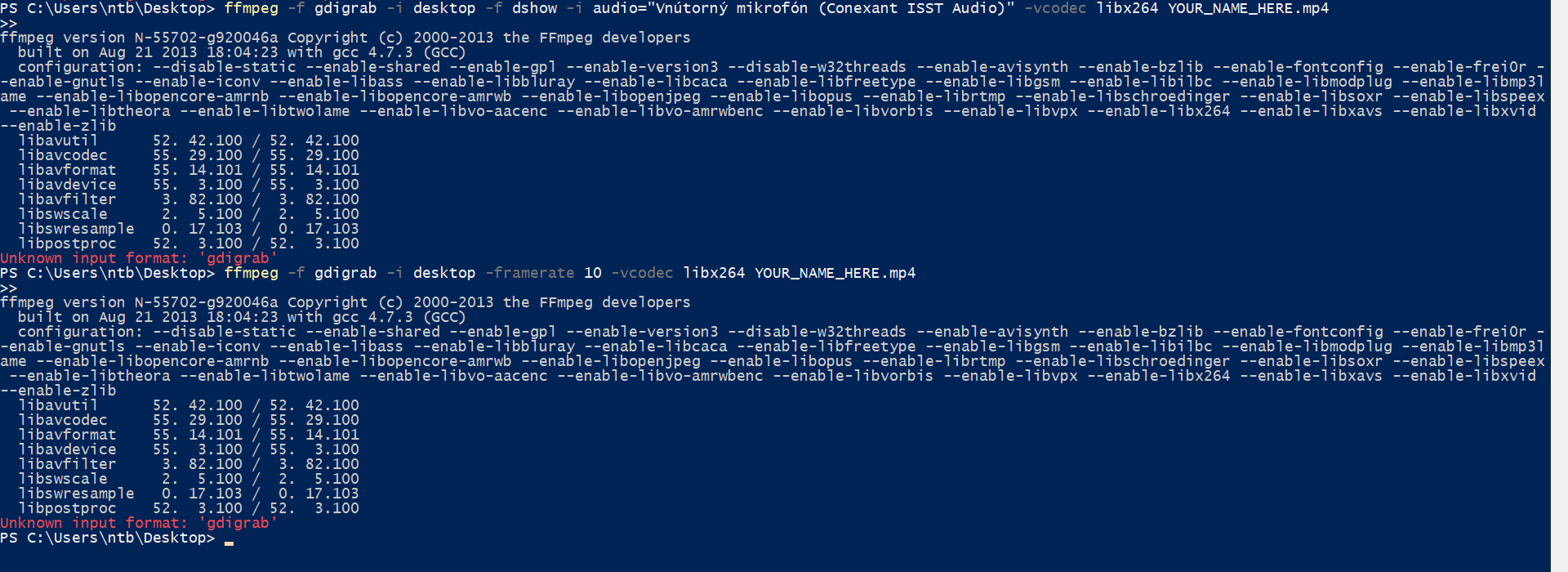Hi @Filip ,
it doesn't looks like this an issue with PowerShell itself or a PowerShell script.
It's more likely "ffmpeg" is not working properly.
For that reason the best option might be to get in contact with the community of "ffmpeg".
https://ffmpeg.org/
----------
(If the reply was helpful please don't forget to upvote and/or accept as answer, thank you)
Regards
Andreas Baumgarten