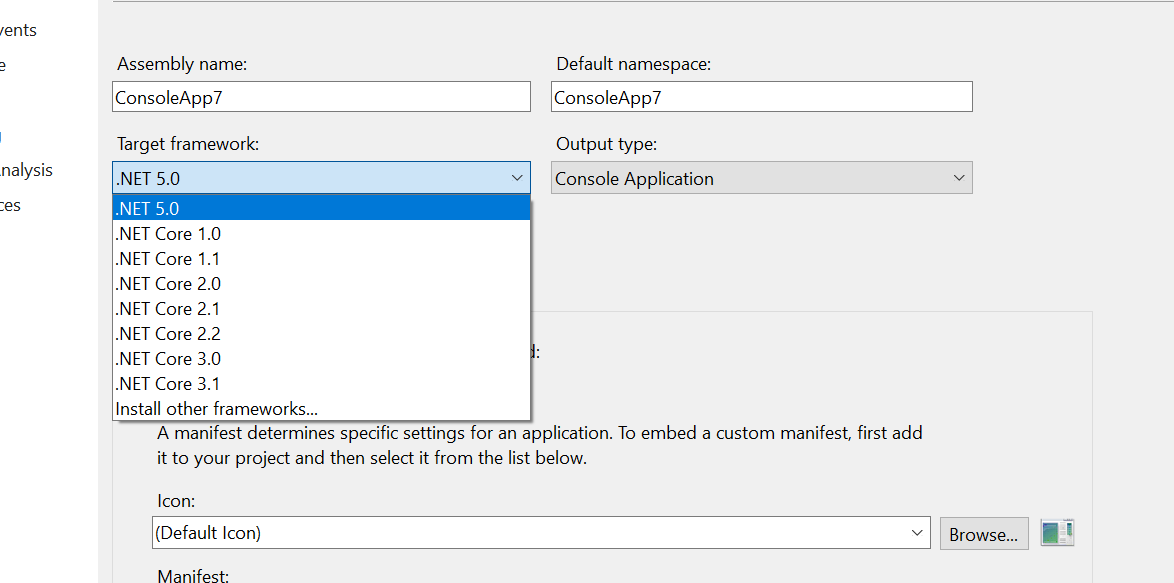Create a .net core app if you want .net 5 as an option
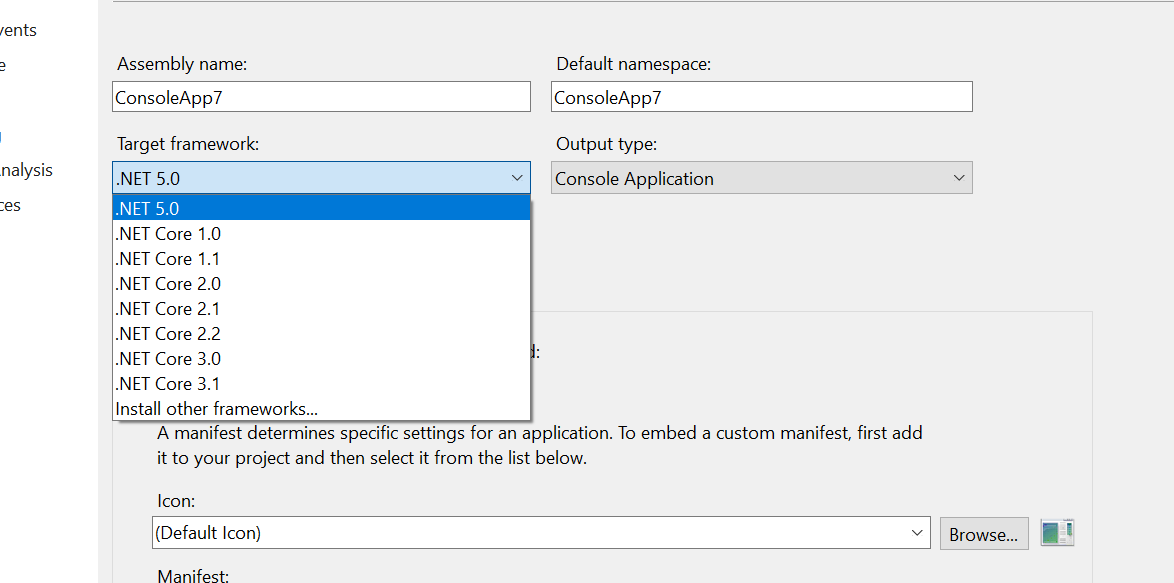
This browser is no longer supported.
Upgrade to Microsoft Edge to take advantage of the latest features, security updates, and technical support.
I need to use the .NET framework 5.0 in my Visual Studio 2019 Community version. I followed the instructions mentioned here: "How can I add the Net framework 5.0 to Visual Studio Professional 2019" but I still cannot choose from the drop-down menu the .NET framework 5.0 for my project. Not only I restarted VS multiple times, I already uninstalled and installed it again, just to get the same result - .NET framework 5.0 is installed on my computer, but it's not showing up in the Visual Studio.
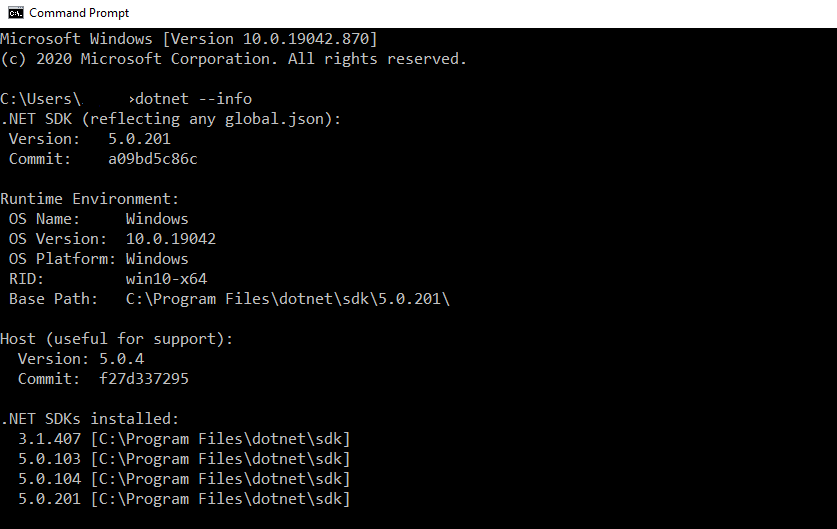
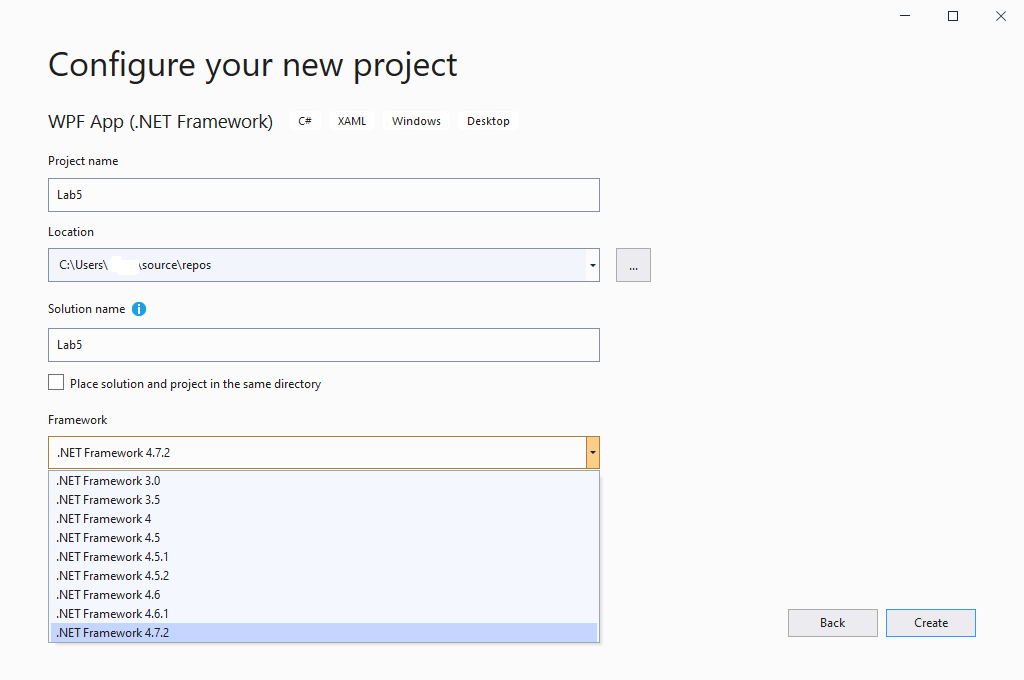

Create a .net core app if you want .net 5 as an option