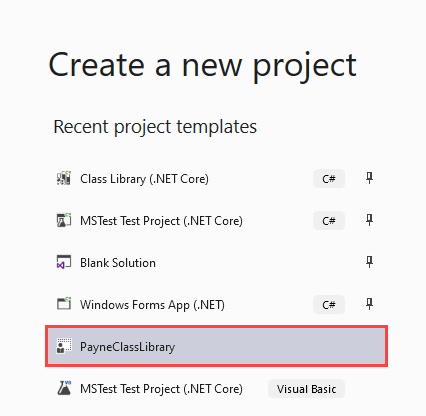Hello,
A decent alternative to what you are doing now is
- Create a new project e.g. class project
- Alter the project file as you are doing now
- From Visual Studio's menu select
Project, - Select
Export Template - Follow the prompts to export a project
- Select the project
- Fill in the default name for a project
- Fill in a description
- Finish up
- Restart Visual Studio
- Type in the name of the template e.g. my template for a class project for .NET 5 is PayneClassProject
- Give a name for the project, done,
Once done a folder opens, if you need to share the template this is where other developers place the .zip file