Hello,
Welcome to Microsoft Q&A!
The directory path is totally different on each platform .
Android
We access file in Internal Storage and External Storage ,check here .
iOS
The file is stored in sandbox directory , check here .
Refer to https://stackoverflow.com/a/61056422/8187800 .
None of them contains the path "C:\\" , but we can access the path from UWP(desktop application access C disk) .
---
UWP
Plsease check the usage in this link.
In my test
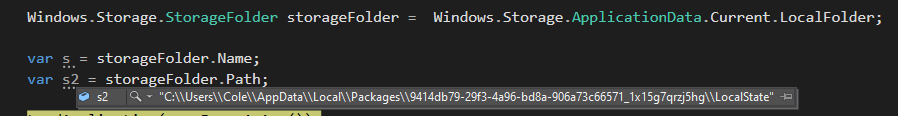
But first we need to enable the permission.
If the response is helpful, please click "Accept Answer" and upvote it.
Note: Please follow the steps in our documentation to enable e-mail notifications if you want to receive the related email notification for this thread.
