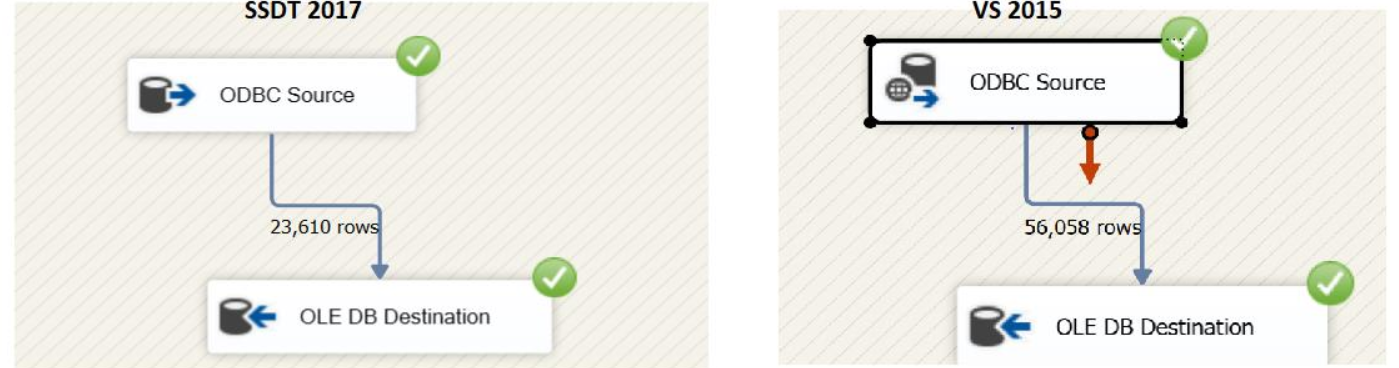I have the same exact issue, but it is not happening on all tables only some of them. I do not see a correlation or pattern in row count either between tables. I have a table with 750000 rows only importing 400000, but another table with 950000 rows importing 950000. I have increased the buffer in SSIS and that made it worse. Any suggestions are appreciated. Newest driver installed. SSDT 2017. SQL Server 2019. Standard Oracle Home Driver via a linked server imports the correct row count. I am trying to speed up the ETL via an ODBC in SSIS.
***Update I fixed this by setting the Data Flow Task Property: AutoAdjustBufferSize to true. Problem resolved if anyone else is looking for a solution to this.