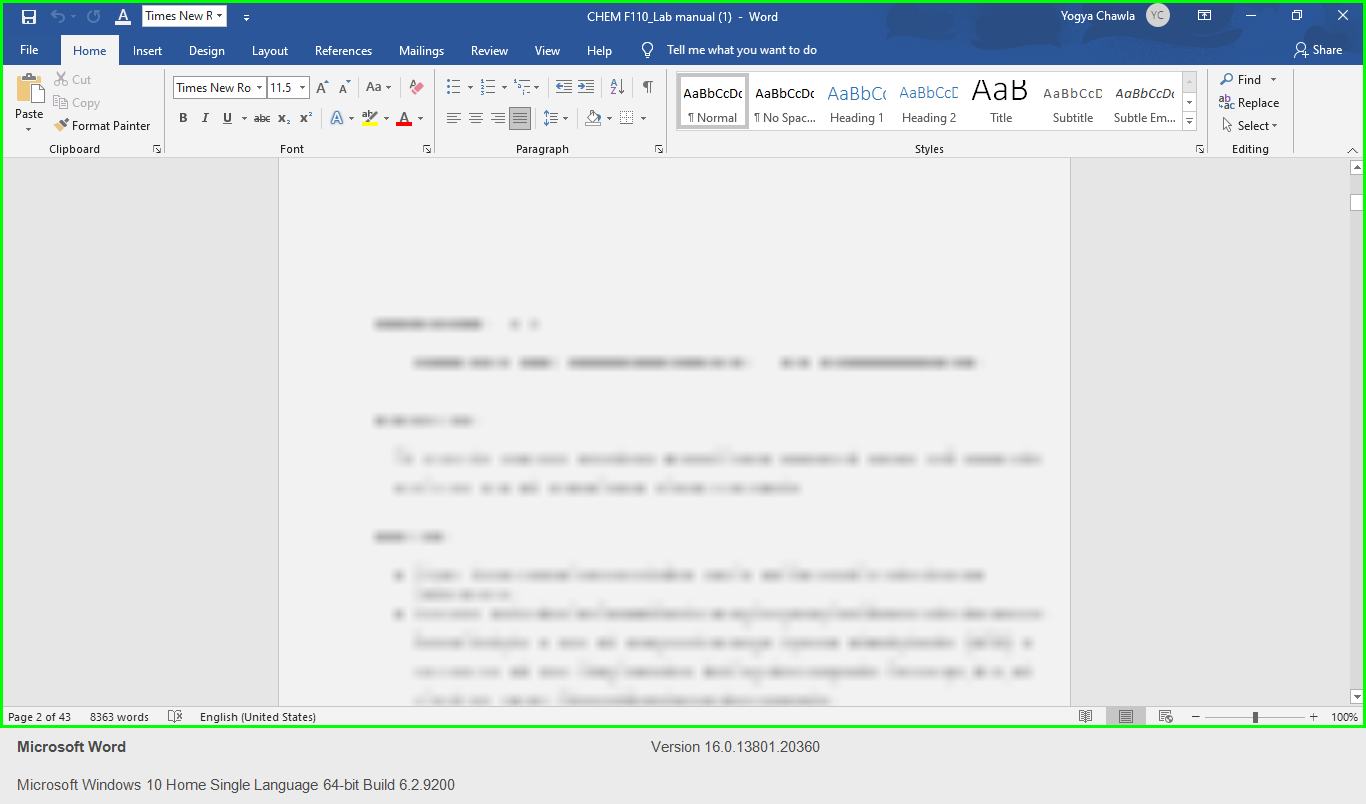Based on your description, I have two questions as below.
- Does this issue occur on specific Word document or all?
If specific Word document, will this issue occur when opening it on other PC?
You could repair this document. In the File tab, click the Open button to open the Open dialog box, select the workbook that needs to be repaired, click the drop-down button on the right side of the Open button, and select Open and Repair command. - Does this issue occur on other Office applications like Excel?
Please try repairing Office suggested by StefanBlom-6438.
As said in this article "Display issues in Office client applications", "You may experience this symptom if you have a video configuration on your computer that is incompatible with the Office feature set that is responsible for displaying the application and for animations in the application."
You could also try methods in it.
If it doesn't help, try to open Word in safe mode to eliminate interference from add-ins and startup items.
Press Windows+R to open Run, type winword /safe, click OK.
Beside, please update Office to the latest version to check this issue.
Any updates, please let us know.
If an Answer is helpful, please click "Accept Answer" and upvote it.
Note: Please follow the steps in our documentation to enable e-mail notifications if you want to receive the related email notification for this thread.