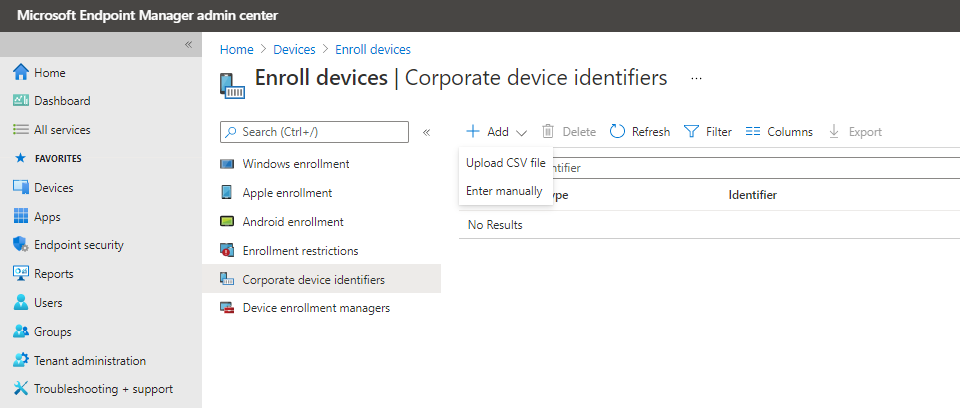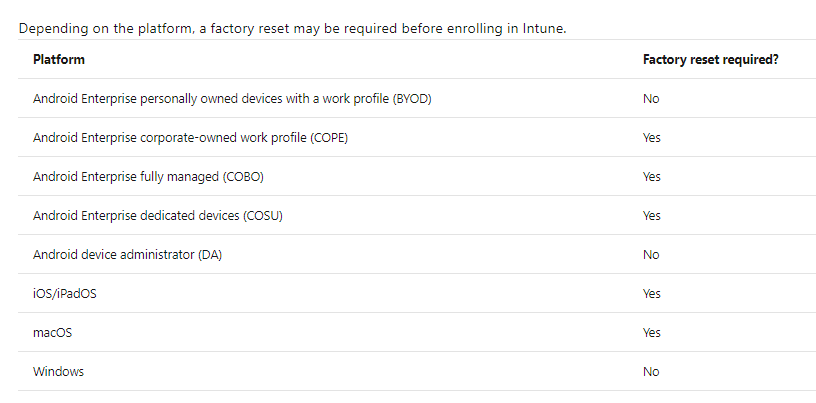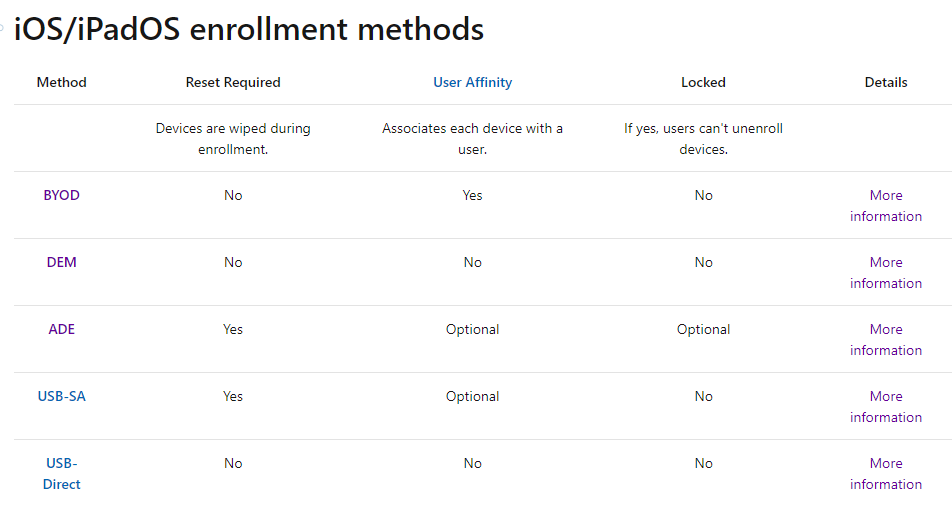@tarou chabi , From the above article, for iOS device, the factory reset is needed. So I think we still need to consider factory reset on these iPhones to avoid any issue in the future.
For your questions, here are my answers:
Q1: There are many registration methods for intune, but which one is feasible? Is the only way I have left to register with the itune portal app?
A1: In general, the different enrollment methods are designed for the different scenarios.
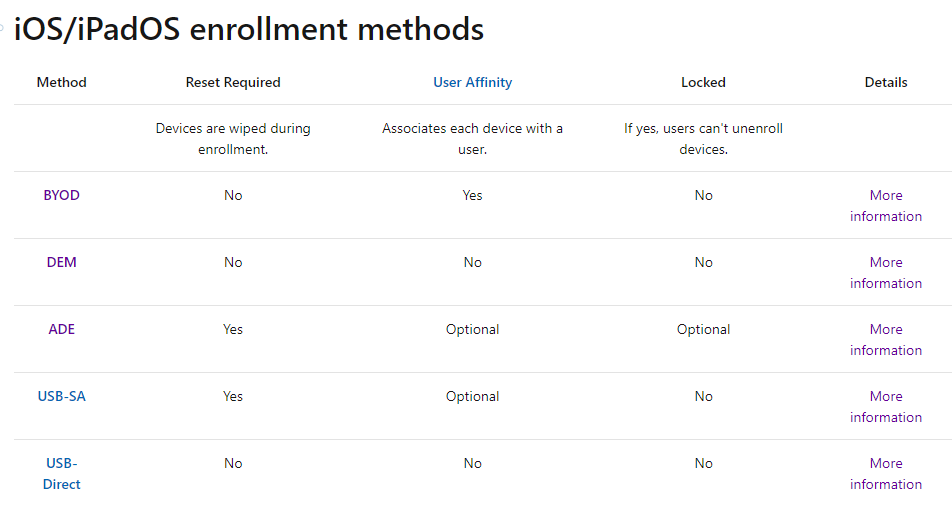
BYOD: Bring your own devices (BYOD) like personally-owned phones. Users install and run the Company Portal app to enroll BYODs
DEM: Device enrollment manager (DEM) is a special user account that's used to enroll and manage multiple corporate-owned devices. Managers can install the Company Portal and enroll many user-less devices. These types of devices are good for point-of-sale or utility apps,
ADE: Apple Automated Device Enrollment (ADE) management lets you create and deploy policy "over the air" to iOS/iPadOS and macOS devices that are purchased and managed with ADE. The device is enrolled when users turn on the device for the first time and run Setup Assistant
USB-SA:: IT admins use Apple Configurator, through USB, to prepare each corporate-owned device manually for enrollment using Setup Assistant.
USB-Direct: For direct enrollment, the admin must enroll each device manually by creating an enrollment policy and exporting it to Apple Configurator. Devices are managed as user-less devices. They're not locked or supervised and can't support Conditional Access, jailbreak detection, or mobile application management.
From your description, I know we don't have ABM and want use conditional access. Here, we can choose BYOD or USB-SA to enroll iOS devices.
Q2:About 1.2.3., Is the control content the same no matter which method is used for registration?
A2: Different MDM solutions handle device types differently. For Microsoft Intune, devices are considered personal by default. But some enrollment will make a device to become identified as corporate. We can see more detaisl in the following link:
https://learn.microsoft.com/en-us/mem/intune/enrollment/corporate-identifiers-add
Intune will collect a little bit more information about corporate devices. Intune will collect the phone number and app inventory of company owned devices for reporting and monitoring purposes, but will not do so for personal devices.
In addition, all iOS/iPadOS devices with version 13.0 and later are automatically supervised when enrolled with Automated Device Enrollment.An iOS/iPadOS device in supervised mode provides more management control, like blocking of screen captures and blocking of the installation of apps from App Store. For USB-SA, it supports iOS supervised mode. For BYOD, supervision is generally not carried out.
Not sure if the above information is what you want. If not, please make a more detailed description of "control content"
Hope it can help.
If the response is helpful, please click "Accept Answer" and upvote it.
Note: Please follow the steps in our documentation to enable e-mail notifications if you want to receive the related email notification for this thread.