
Hi,
It happened with me too, I noticed the problem is with web version of Teams. Try downloading software and then join the call. It will resolve the problem.
(Please don't forget to accept helpful replies as answer)
Regards
This browser is no longer supported.
Upgrade to Microsoft Edge to take advantage of the latest features, security updates, and technical support.
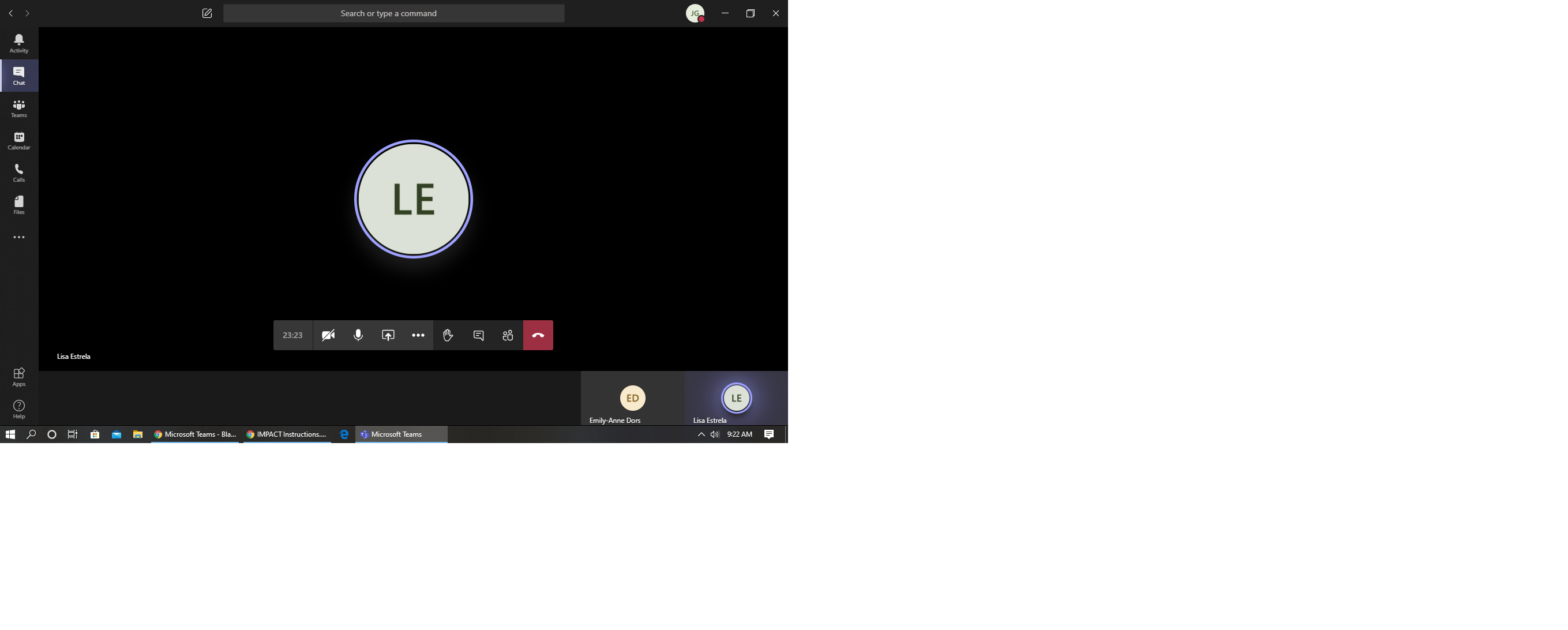

Hi,
It happened with me too, I noticed the problem is with web version of Teams. Try downloading software and then join the call. It will resolve the problem.
(Please don't forget to accept helpful replies as answer)
Regards
Hi JulianneGr-0267!
Does this issue persist all the time?
Does anyone else have the same issue in your organization?
To narrow down this issue, we recommend you try to change another device to do the screen sharing, or try a Web Application instead. It maybe some of the application or the Anti-virus is blocking some of the content on the Microsoft Teams application.
Besides, you can also clear the client cache to see if this issue can be fixed.