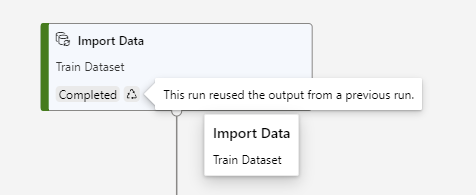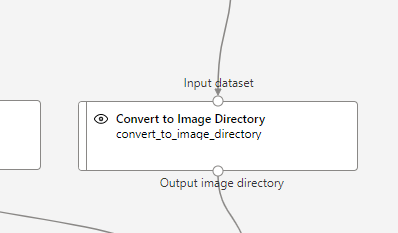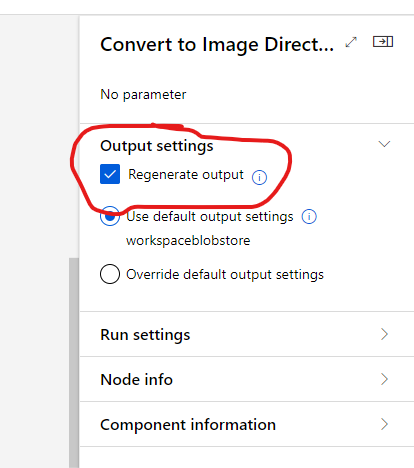Hello,
Use the following steps to update a module pipeline parameter:
At the top of the canvas, select the gear icon.
In the Pipeline parameters section, you can view and update the name and default value for all of your pipeline parameter.
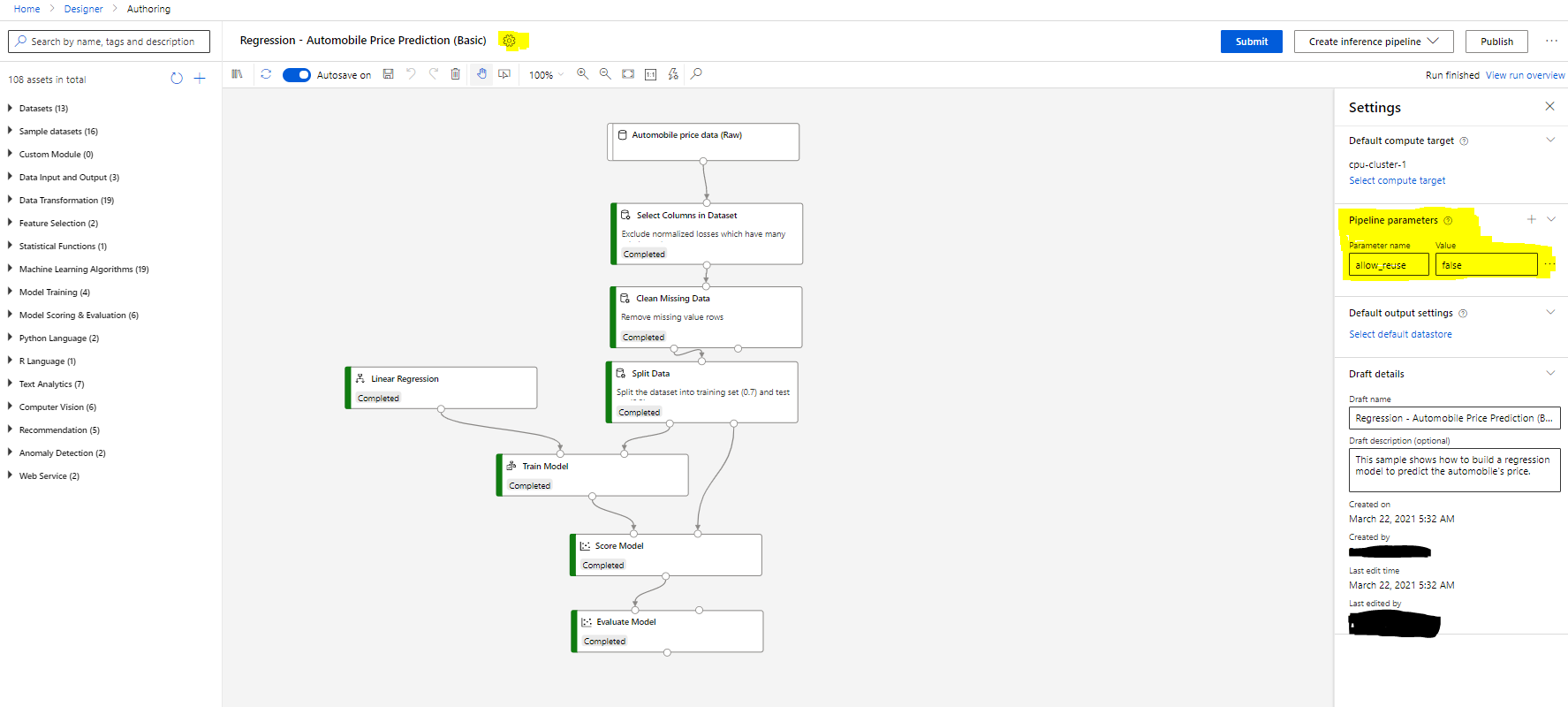
Hope this helps. Thanks.
Regards,
Yutong