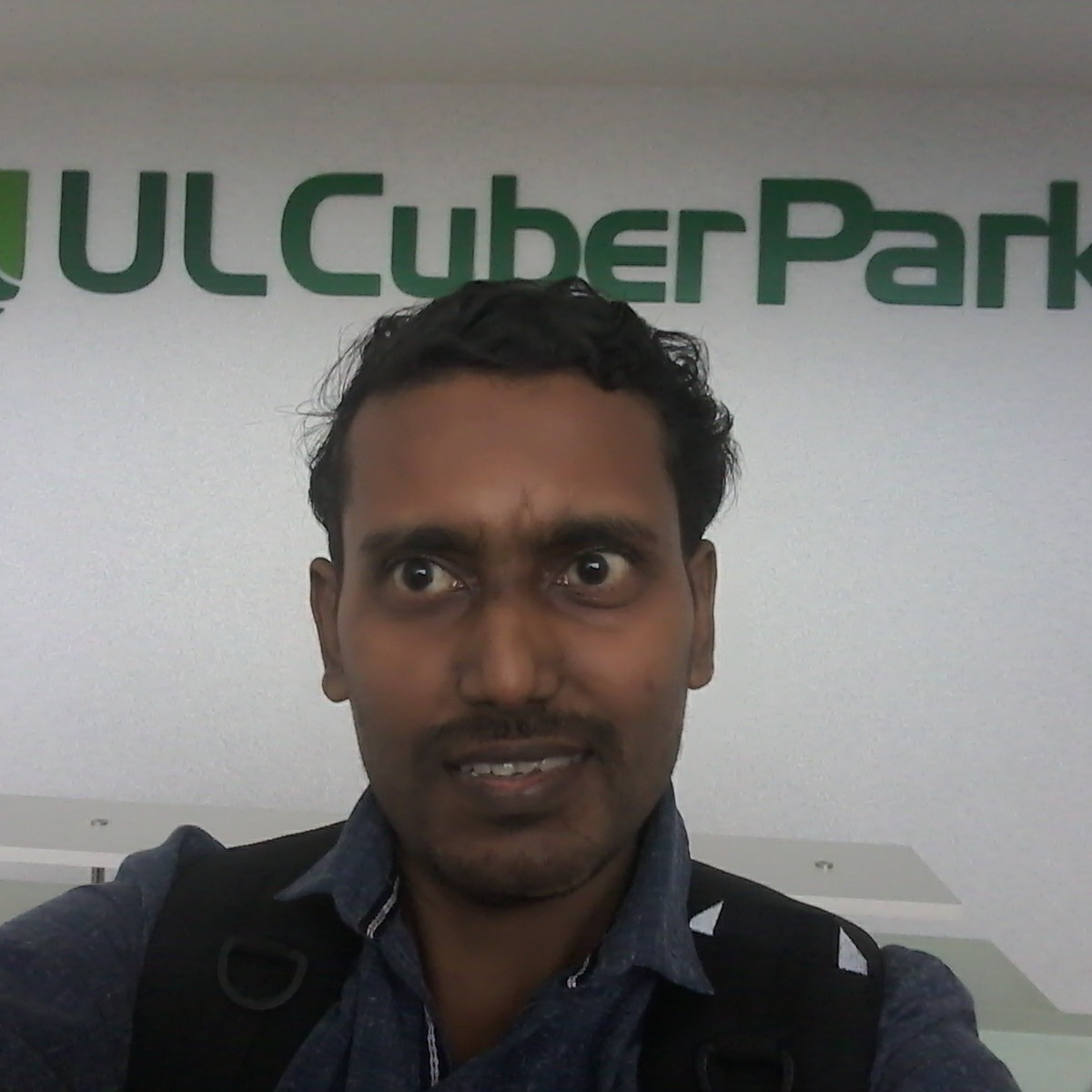Hi,
The following blog post explains quite well about the different language pack files:
Microsoft Discontinues Local Experience Packs as CAB Files for Windows 10
https://winaero.com/blog/microsoft-discontinues-local-experience-packs-as-cab-files-for-windows-10
"Starting in Windows 10 version 1809 "October 2018 Update", Microsoft will discontinue language packs in the CAB format. As you may already know, Windows 10 version 1803, which is the latest stable version of the OS as of this writing, has introduced Local Experience Packs, also referred to as LXPs. Local Experience Packs are AppX packages delivered via the Microsoft Store that enable users to experience Windows features like the Start Menu, Settings, and File Explorer in the language of their choice. In Windows 10 version 1809, they will replace the classic CAB file format for language packs."
You can also find some more information here:
Local Experience Packs: What are they and when should you use them?
https://techcommunity.microsoft.com/t5/windows-it-pro-blog/local-experience-packs-what-are-they-and-when-should-you-use/ba-p/286841
Best regards,
Leon