Choosing WebView2 Fixed Version should be based on Windows OS not Processor. You can refer to To choose the installer for the detailed steps of installing Skype. For your example, you should download x86 install for your 32 bit Windows 10 Pro running on a 64 bit Intel processor device.
Choosing WebView2 Fixed Version for Distribution
We are moving from CefSharp to WebView2. Because of certain requirements, we are thinking of going ahead with the fixed version where the updates can be controlled by us. Now, on Microsoft's official distribution page we have 3 options available - x86, x64 and ARM64. We have users who use different combinations of OS and CPU architecture. One example is 32 bit Windows 10 Pro running on a 64 bit Intel processor. Here is where I am confused. Which one to ship to agents depending on their combinations of OS and CPU architecture. Can anybody help here? Here are the combinations -
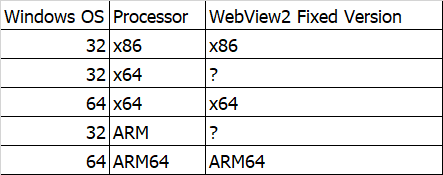
I have not tried out and hence may be a blunt question - can x86 distributable be a safe bait for all these combinations? If yes, then what are the trade-offs?
Developer technologies | Windows Presentation Foundation
Microsoft Edge | Microsoft Edge development

-
 DaisyTian-1203 11,651 Reputation points Moderator
DaisyTian-1203 11,651 Reputation points Moderator2021-04-06T06:34:28.2+00:00