Hello,
Welcome to our Microsoft Q&A platform!
If you want to change Background and Overflow Icon color in Xamarin Forms.
Firstly, open the style.xml, then add the following style.
<style name="AppTheme" parent="Theme.AppCompat.Light.NoActionBar">
<item name="android:textColorSecondary">#54FF9F</item>
</style>
Then open the toolbar.xml like following screenshot.
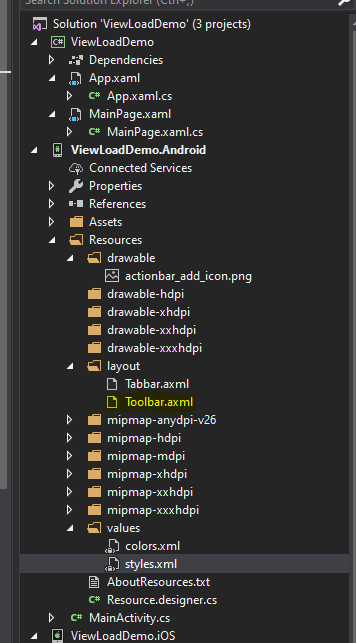
Change the namespace from android.support.v7.widget.Toolbar to androidx.appcompat.widget.Toolbar, then Change the value of android:theme to the AppTheme like following code.
<androidx.appcompat.widget.Toolbar
xmlns:android="http://schemas.android.com/apk/res/android"
xmlns:app="http://schemas.android.com/apk/res-auto"
android:id="@+id/toolbar"
android:layout_width="match_parent"
android:layout_height="wrap_content"
android:background="?attr/colorPrimary"
android:theme="@style/AppTheme"
android:popupTheme="@style/ThemeOverlay.AppCompat.Light"
/>
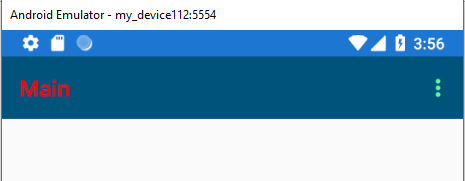
Best Regards,
Leon Lu
If the response is helpful, please click "Accept Answer" and upvote it.
Note: Please follow the steps in our documentation to enable e-mail notifications if you want to receive the related email notification for this thread.