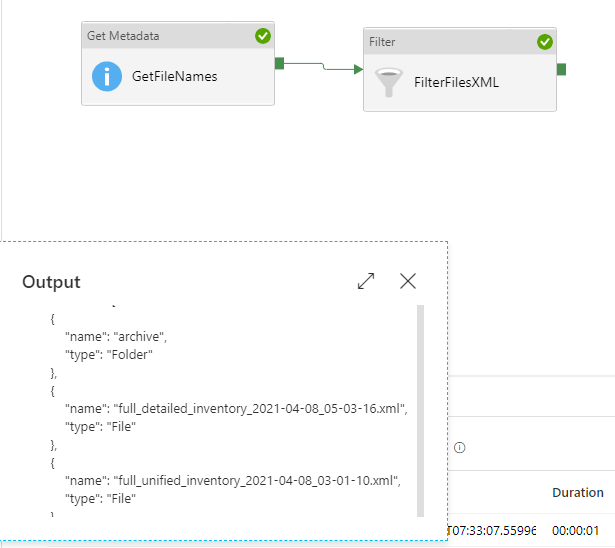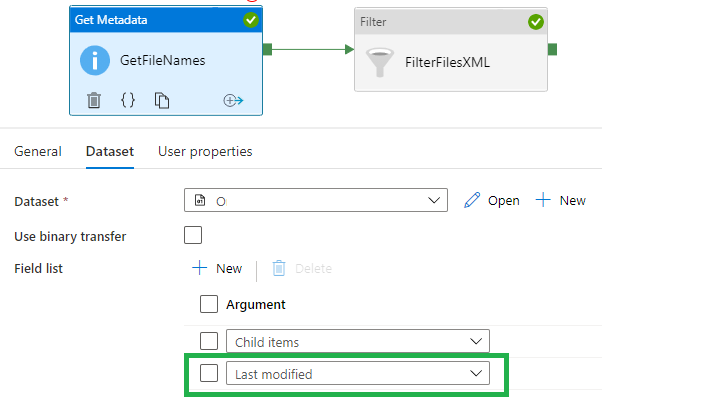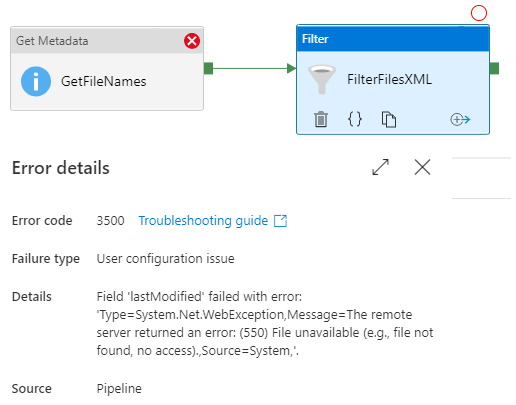Hi @Jay ,
Thanks for your response. In order to copy the First Last modified file, you can follow the same steps described in this thread: ADF: copy last modified blob
But in the If condition activity, instead of @greater() function you will have to use @less() function since you want to copy the first Last modified in other terms first modified file.
And also for the pipeline reference date variable you will have to assign the pipeline trigger time varReferenceDateTime = @pipeline().TriggerTime instead of varReferenceDateTime = 1900-01-01 00:00:00.
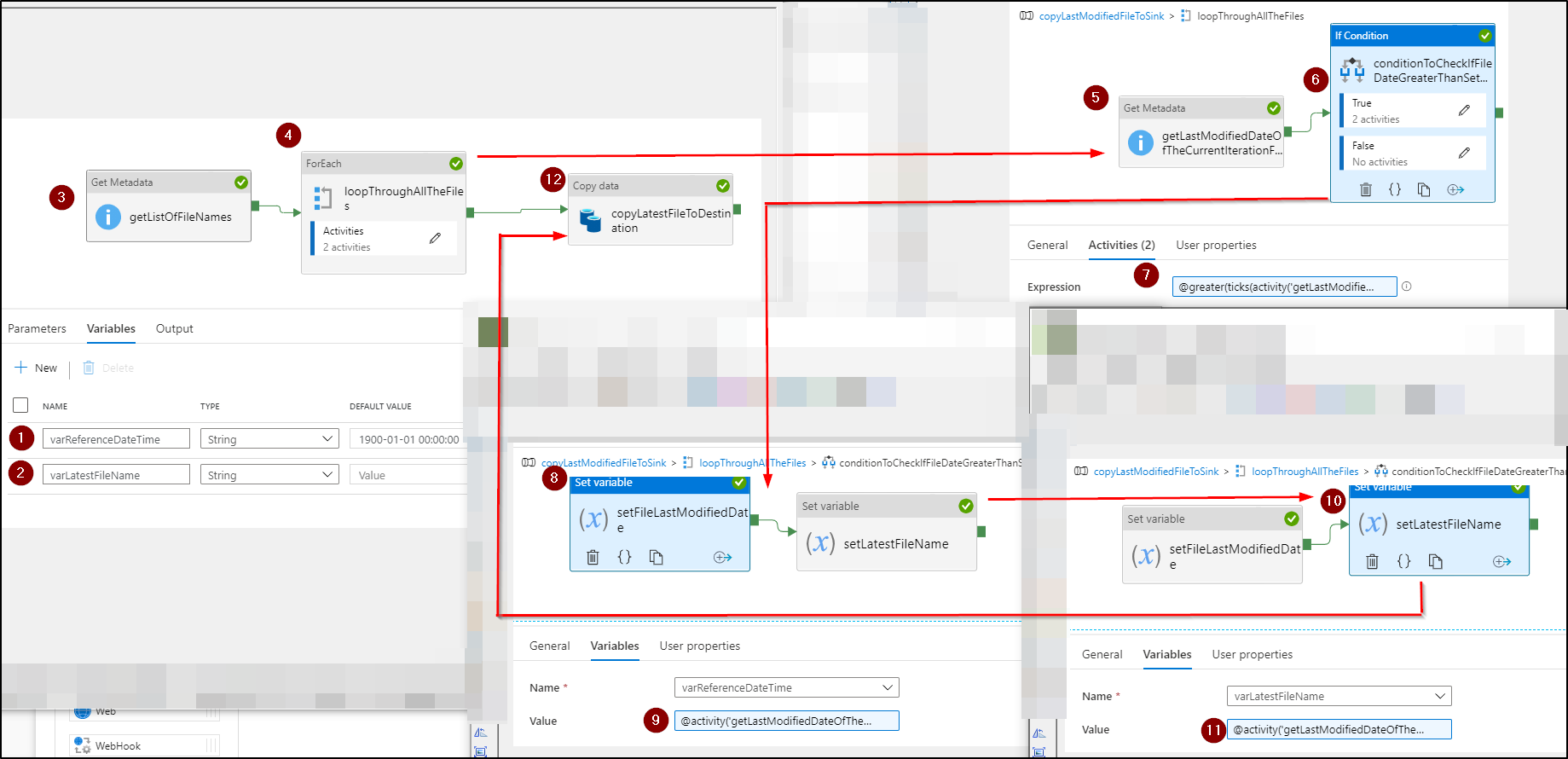
This implementation should help you achieve your requirement.
Do let us know how if it goes
----------
Please don’t forget to Accept Answer and Up-Vote wherever the information provided helps you, this can be beneficial to other community members.