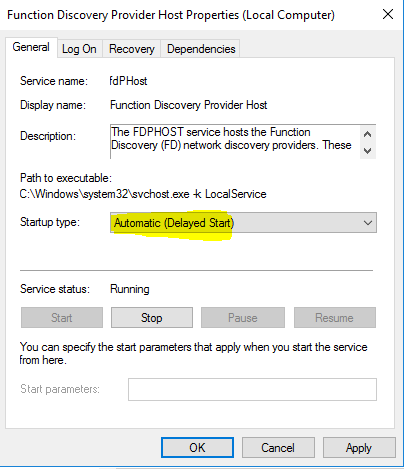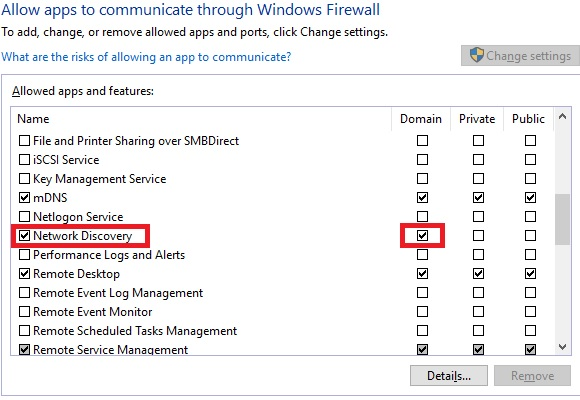Hi ,
Function Discovery Resource Publication and Function Discovery Provider Host relates to the "Network Discovery". Please refer to the following steps:
1.Please set Function Discovery Resource Publication and Function Discovery Provider Host service to Automatic (Delayed Start). As picture below:
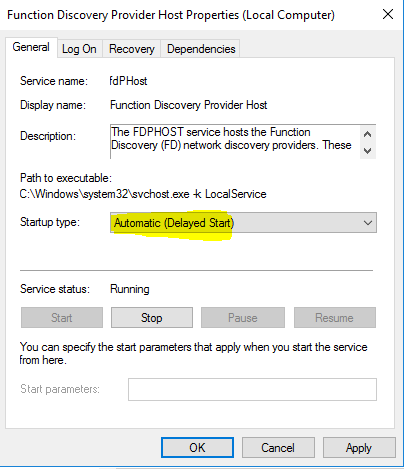
2.Reboot Computer and then check that Function Discovery Provider Host and Function Discovery Resource Publication are running and set to Automatic (Delayed Start).
3.If you have multiple server 2016then these steps need to be taken on each of them.
4.Check if windows server 2016 can see all other domain servers. Additionally you might be prompted by Windows about enabling network discovery and you should accept this prompt.
Hope this can help you.
Best Regards,
Candy
If the Answer is helpful, please click "Accept Answer" and upvote it.
Note: Please follow the steps in our documentation to enable e-mail notifications if you want to receive the related email notification for this thread.