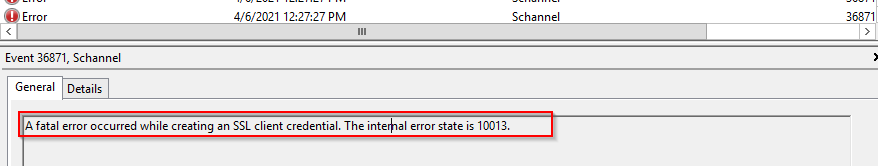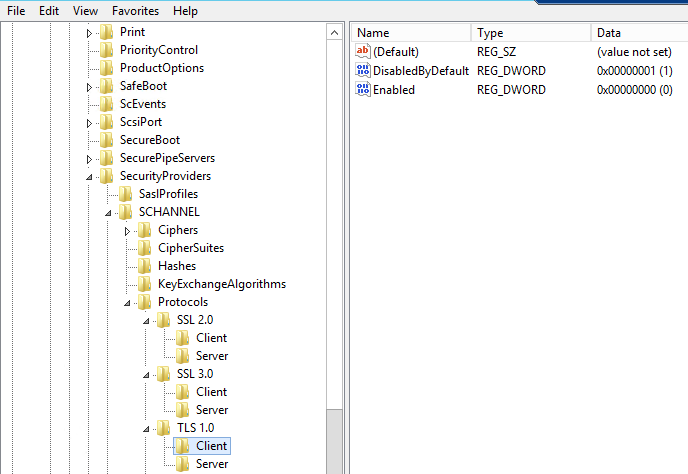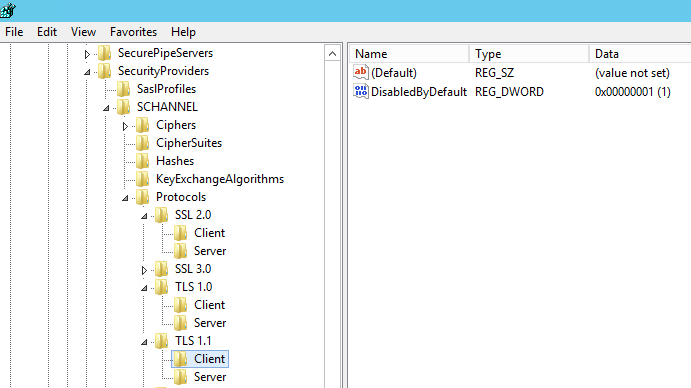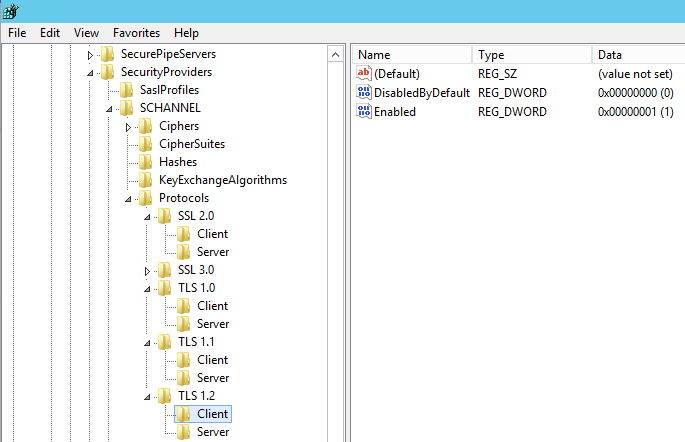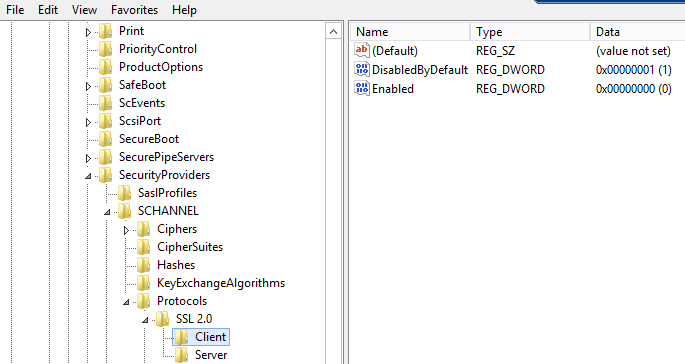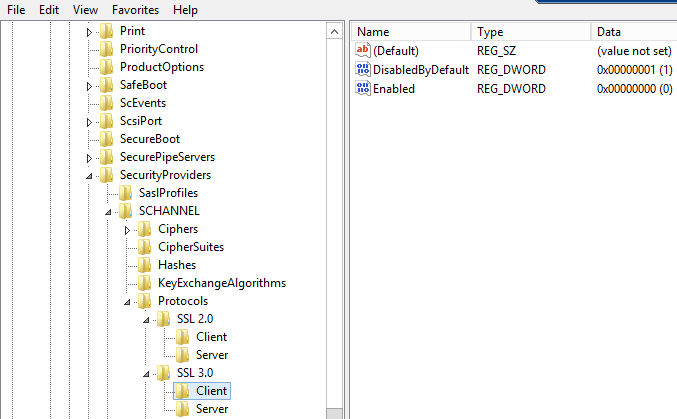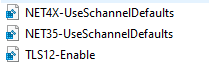Do you currently have some client (Outlook or other applications) connection issues with the Exchange server?
If not, I suppose the error event may not have much to do with Exchange.
Did you disable TLS 1.0/1.1 and SSL 2.0/3.0 on the server?
You can check it via registry.
The path is HKEY_LOCAL_MACHINE\SYSTEM\CurrentControlSet\Control\SecurityProviders\SCHANNEL\Protocols\TLS 1.0\Client (Server)
Please check the value of "DisabledByDefault" and "Enabled".
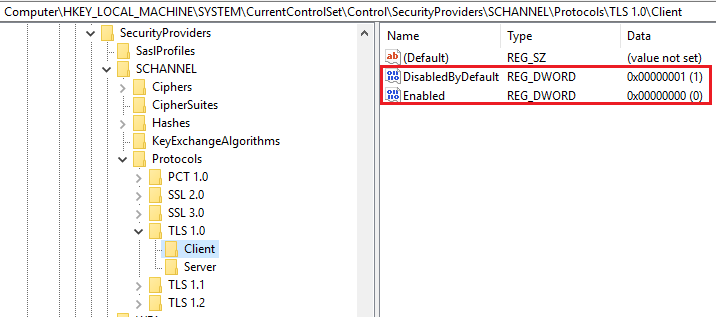
To my knowledge, it may be caused by some applications on the server still trying to use the disabled protocols.
For example, if Remote Desktop service is installed on the server, disabling TLS 1.0 may affect the service.
Here is an Microsoft document: RDS Connection Broker or RDMS fails after you disable TLS 1.0 in Windows Server
Also a TechNet case link for your reference: (Event ID: 36871) RDP to Windows 2012 Server
If the response is helpful, please click "Accept Answer" and upvote it.
Note: Please follow the steps in our documentation to enable e-mail notifications if you want to receive the related email notification for this thread.