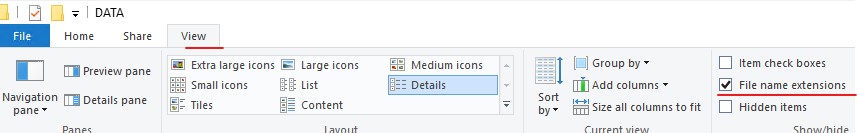H:\BIDW\MSSQL\Data\DDCArchive\FG_201901
Check 2 things
- The location and file should be accessible.
- SQL Server service account should have read write permission on folder where data file is residing
BTW FG_201901 does not looks like valid mdf file. mdf extension is missing