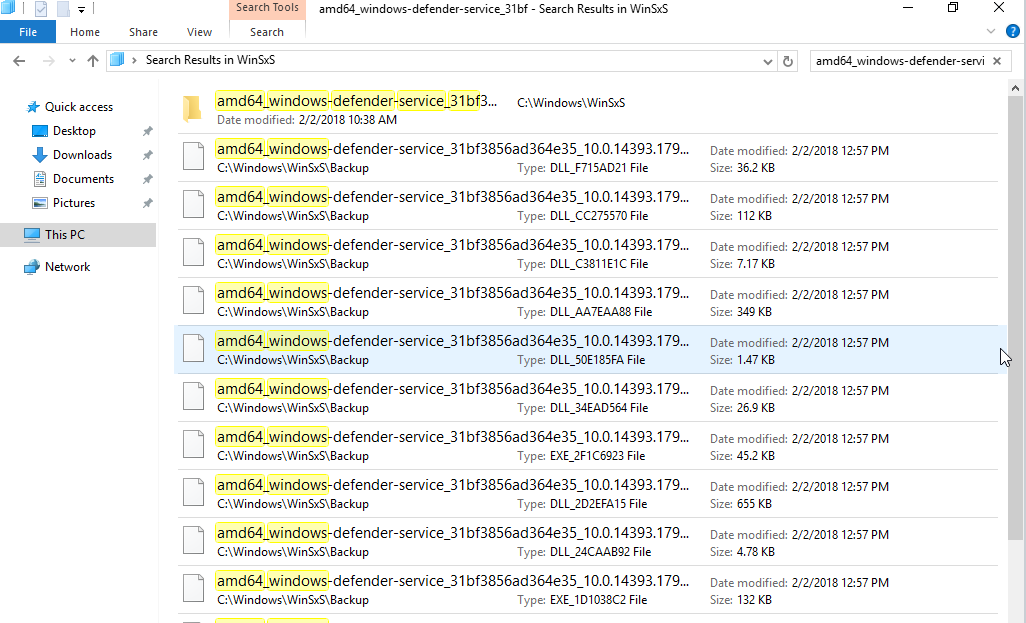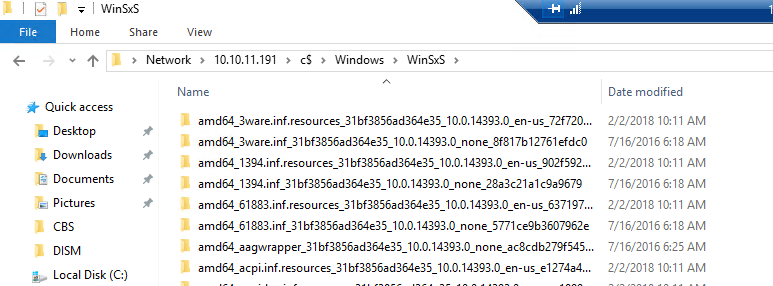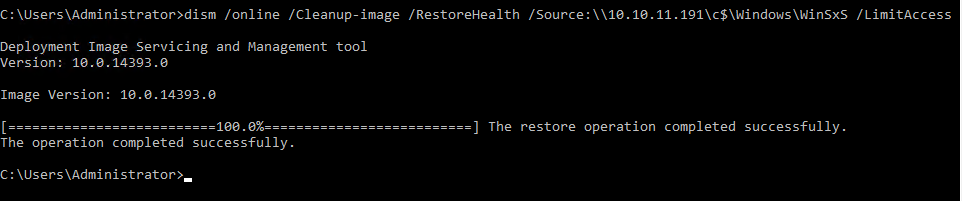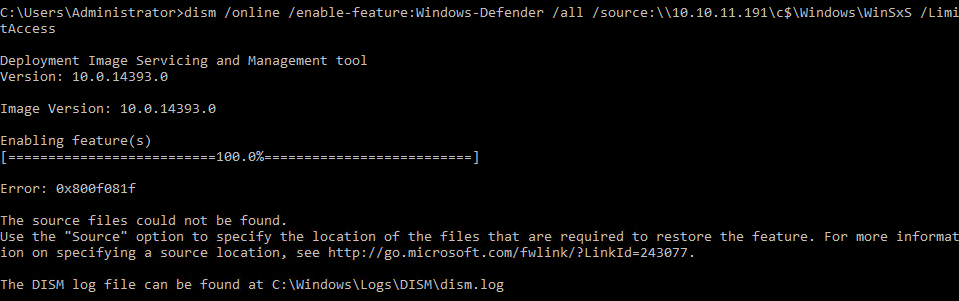I buddies,
Today, looking at the CBS logs, I found a different error:
2021-04-07 17:32:46, Info CBS Payload size invalid or too small, was not delta-compressed for file: \?\C:\Windows\CbsTemp\30878734_2983473591\amd64_windows-defender-service-cloudclean_31bf3856ad364e35_10.0.14393.0_none_b031e2b988aef036\SymSrv.yes
2021-04-07 17:32:46, Info CBS Exec: Not able to find amd64_windows-defender-nis-service_31bf3856ad364e35_10.0.14393.0_none_4b670b7c29a21bea\NisWfp.dll from directory local source
2021-04-07 17:32:46, Info CBS Exec: Not able to find WinSxS\amd64_windows-defender-nis-service_31bf3856ad364e35_10.0.14393.0_none_4b670b7c29a21bea\NisWfp.dll from directory local source
Looking at another server with Windows Defender installed, I can see that I have the folder "amd64_windows-defender-service_31bf3856ad364e35" at the path C:\Windows>WinSxS.
So I tried to reinstall Windows Defender with this command:
dism /online /enable-feature /featurename:Windows-Defender /all /source:X:\Windows\WinSxS /LimitAccess
Where X is a mapped drive of the "C:" from the server that has Windows Defender installed and the folder "amd64_windows-defender-service_31bf3856ad364e35", but didn't work too:
Deployment Image Servicing and Management tool
Version: 10.0.14393.0
Image Version: 10.0.14393.0
Enabling feature(s)
[==========================100.0%==========================]
Error: 0x800f081f
The source files could not be found.
Use the "Source" option to specify the location of the files that are required to restore the feature. For more information on specifying a source location, see http://go.microsoft.com/fwlink/?LinkId=243077.
The DISM log file can be found at C:\Windows\Logs\DISM\dism.log
Attached, I sent my CBS and DISM logs.
Any Idea where could be the problem?
Thanks and BR,
Thelmo Mauleon