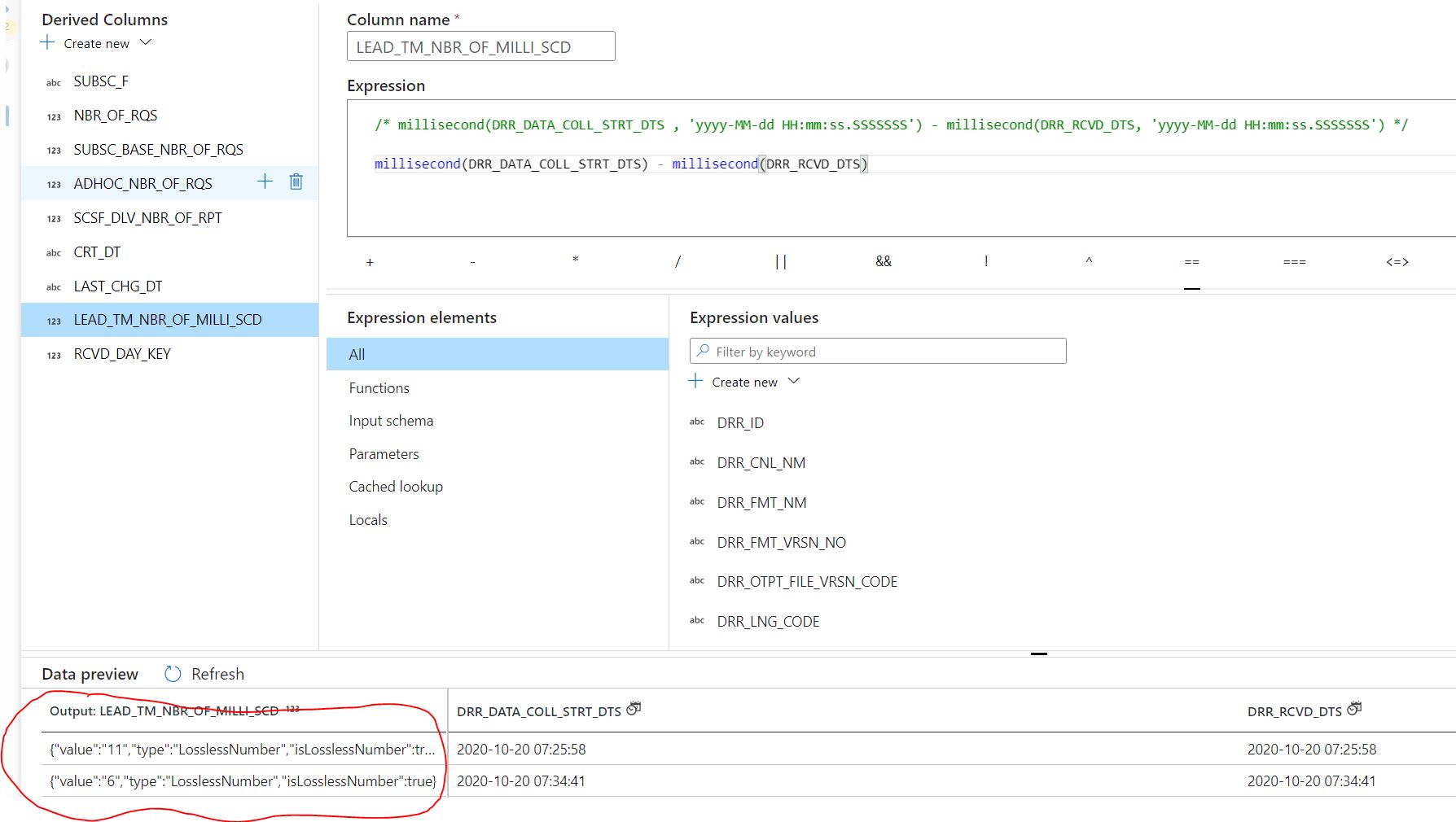Thanks for using Microsoft Q&A !!
Can you please pass only the column name to the function as per the documentation, as second parameter is a used for passing a timezone.
millisecond(fieldB) - millisecond(fieldA)
I have used it and it worked fine for me -
Source Table

**Used Derived Column expression for testing **
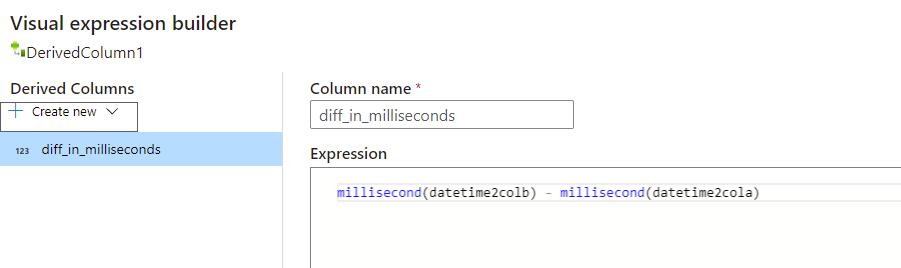
Result

----------
Please do not forget to "Accept the answer" wherever the information provided helps you to help others in the community.