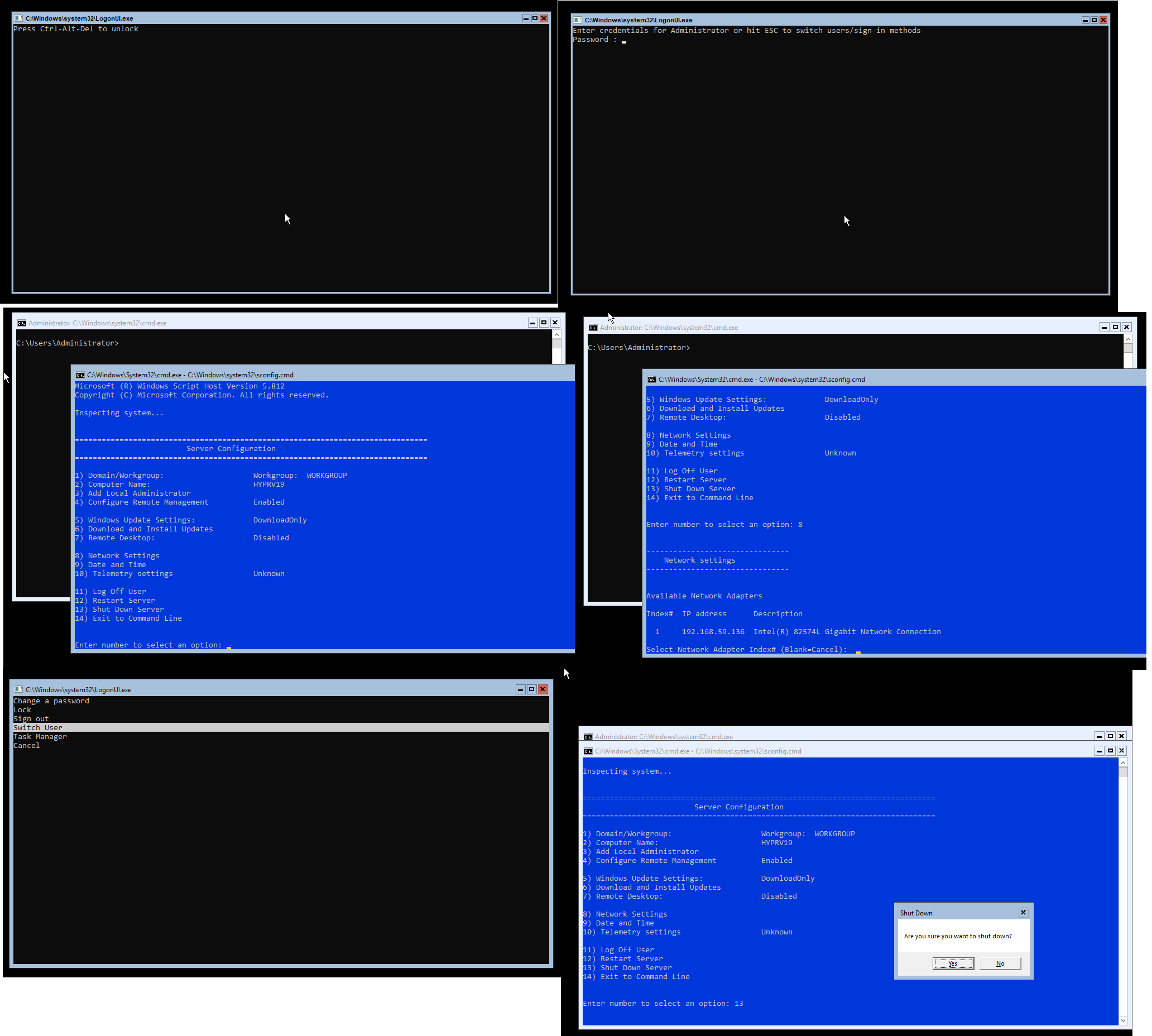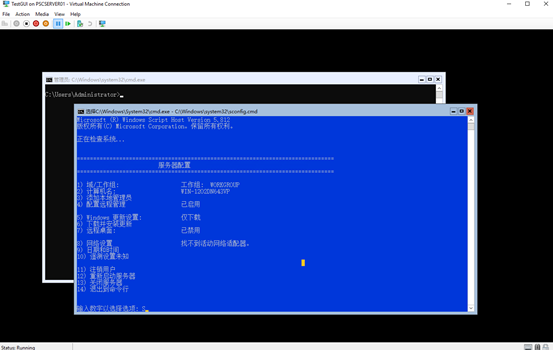The free hypervisor here has no gui
https://www.microsoft.com/en-us/evalcenter/evaluate-hyper-v-server-2019
If you wanted a GUI you'll need to install this one with the Desktop Experience
https://www.microsoft.com/en-us/evalcenter/evaluate-windows-server-2019
More info here.
https://learn.microsoft.com/en-us/windows-server/virtualization/hyper-v/hyper-v-on-windows-server
--please don't forget to Accept as answer if the reply is helpful--