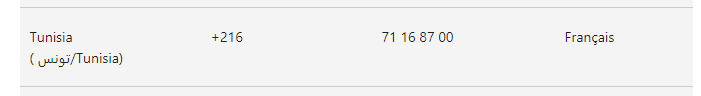Hi,
Thanks for posting in Q&A platform.
Is seems that the issue is more related to Wi-Fi driver and router, and please understand, Intel 9260 Wi-Fi module is a third party product which we're not familiar with. I would suggest you could get back to Manufacturer support for further troubleshooting.
Here is a thread regarding of Wi-Fi Router 'Region' settings, you could have a look:
https://superuser.com/questions/339571/wifi-router-region-setting-what-does-this-affect-transmission-power
Please Note: Since the websites are not hosted by Microsoft, the links may change without notice. Microsoft does not guarantee the accuracy of this information.
Best Regards,
Sunny
----------
If the Answer is helpful, please click "Accept Answer" and upvote it.
Note: Please follow the steps in our documentation to enable e-mail notifications if you want to receive the related email notification for this thread.