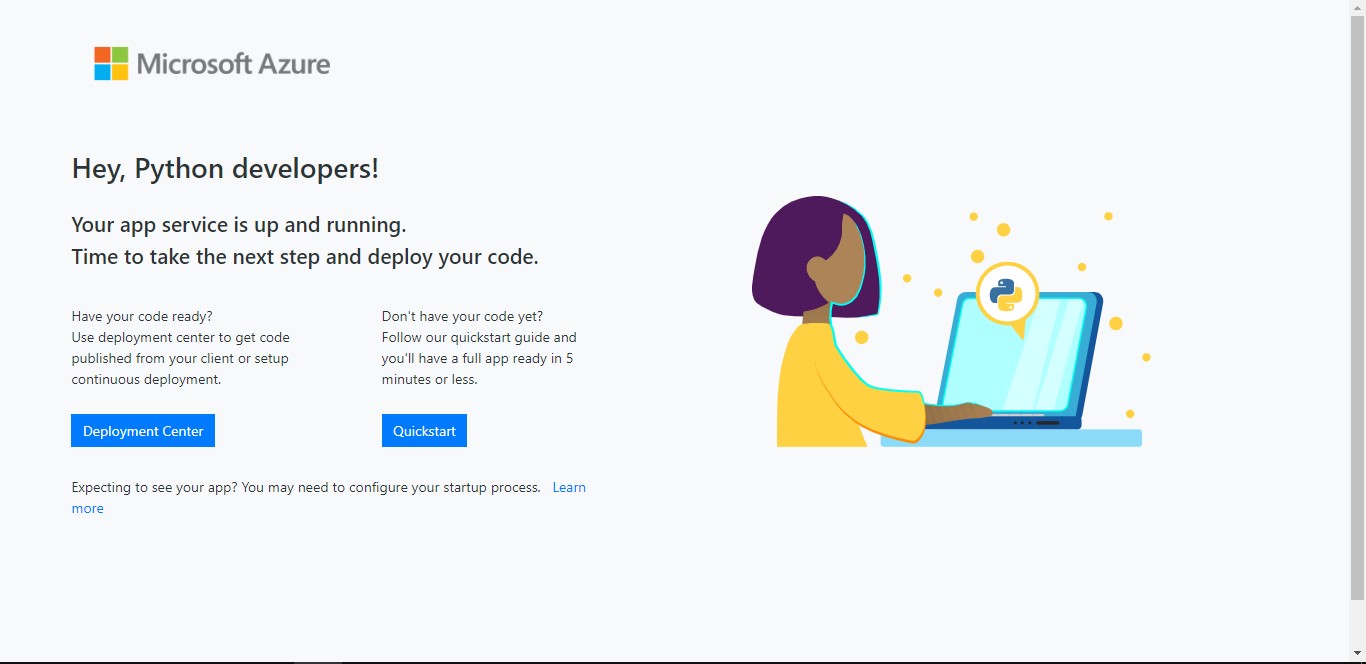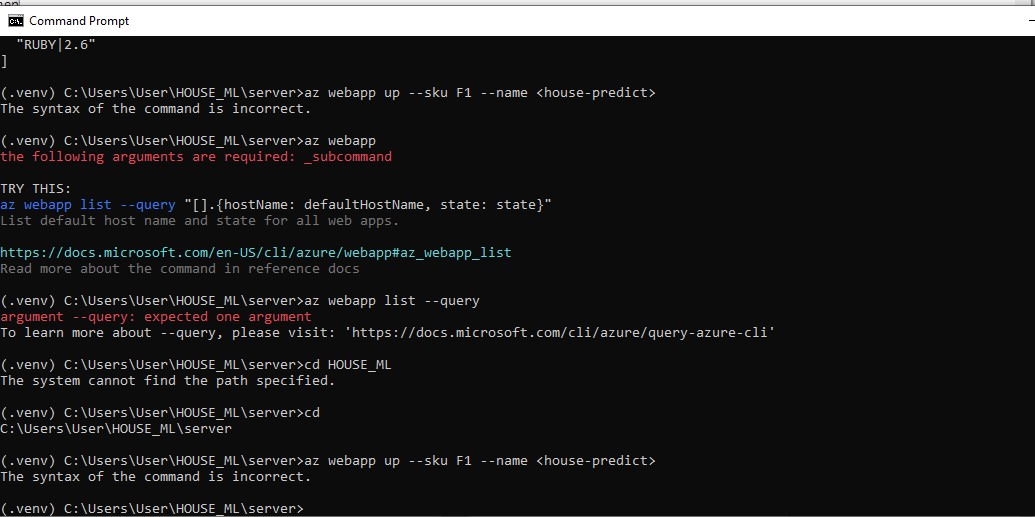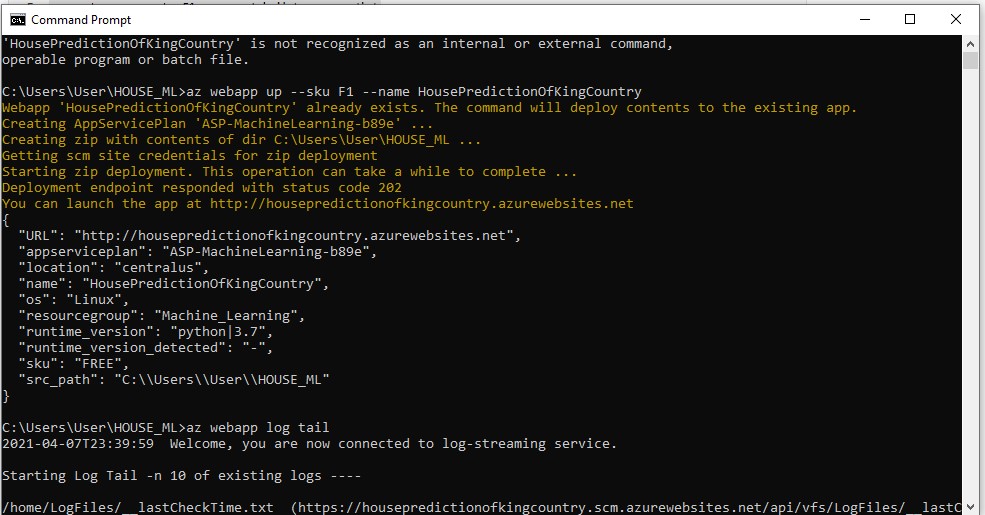Hi @dwi aji ,
So in the doc you mentioned, here
Replace <app_name> with a name that's unique across all of Azure (valid characters are a-z, 0-9, and -). A good pattern is to use a combination of your company name and an app identifier.
**<house-predict> ** isn't a valid app name, <> are invalid characters. house-predict would be valid, but it may be taken as that would be a generic app name. Following that same tutorial, it would look more something like this at your terminal prmopt:
git clone https://github.com/dwissaaj/HOUSE_ML.git
cd HOUSE_ML\server
az webapp up --sku F1 --name dwiaji-house-predict
az webapp browse --name dwiaji-house-predict
Regards,
Ryan