@teaton Thank you for your post and I apologize for the delayed response!
Please check the following: Support matrix for the MARS agent - Azure Backup | Microsoft Learn
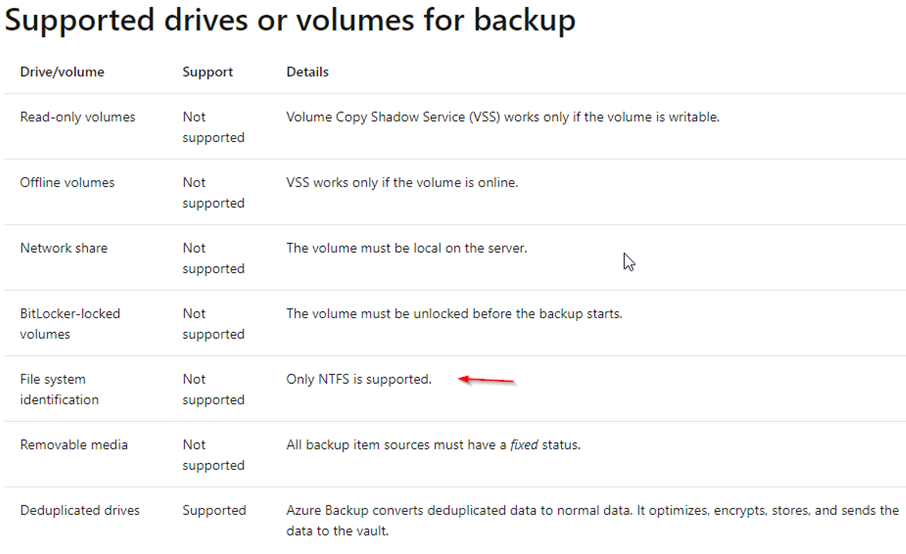
I believe reasoning for why only NTFS is supported is:
The NTFS file system maintains an update sequence number (USN) change journal. When any change is made to a file or directory in a volume, the USN change journal for that volume is updated with a description of the change and the name of the file or directory. As files, directories, and other NTFS file system objects are added, deleted, and modified, the NTFS file system enters change journal records in streams, one for each volume on the computer. Each record indicates the type of change and the object changed. The offset from the beginning of the stream for a particular record is called the update sequence number (USN) for the particular record. New records are appended to the end of the stream.
MARS agent uses the USN to track the changes. This method is pretty fast as we are only pulling the files that changed since the last backup.
----------------------------------------------------------------------------------------------------------------------
If the response helped, do "Accept Answer" and up-vote it
