Hi @SL ,
I have tried to change my Outlook icon and pin it in taks bar for testing(right-click the shortcut key>properties>change icon>pin it to task bar), and found I could reproduce your issue if the Combine task bar buttons is not set to "Always, hide labels" like below(right-click task bar>task bar settings).
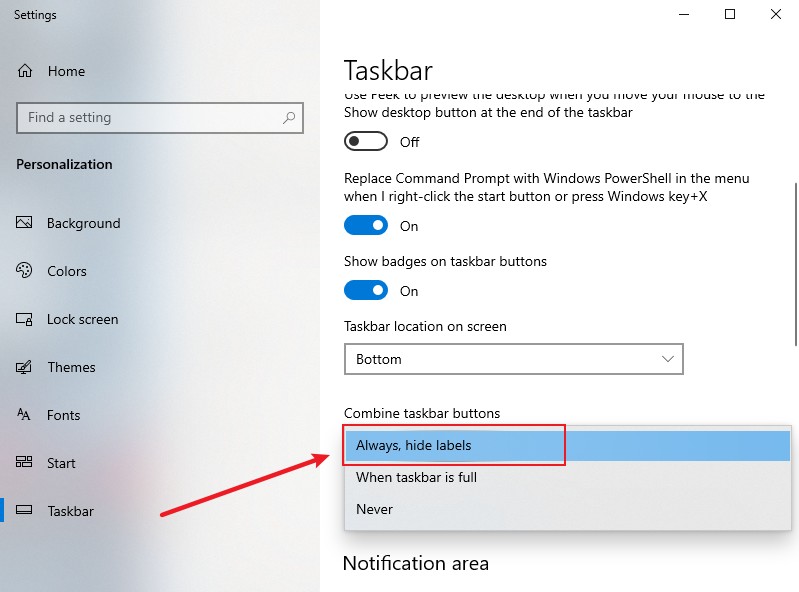
Please kindly check if it's also your case, if that's not your case or you still would like to know more information about it, please kindly understand here we mainly focus on general issue on Outlook desktop client, and it may be more related to windows to change the icon in task bar, it's suggested to add more windows related tags in your post or re-post your issue in windows forum directly.
Hope that would be helpful to you.
If the response is helpful, please click "Accept Answer" and upvote it.
Note: Please follow the steps in our documentation to enable e-mail notifications if you want to receive the related email notification for this thread.