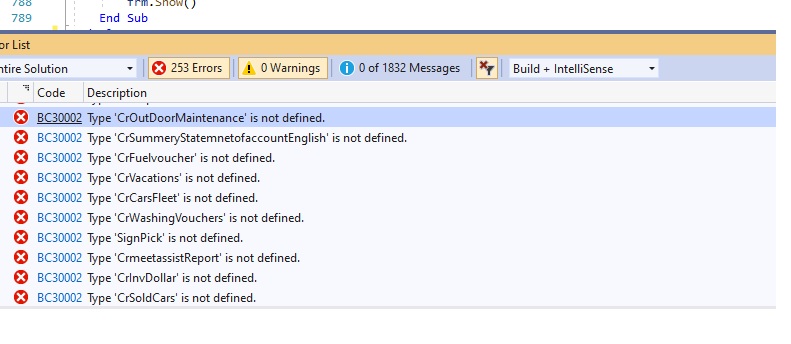Hi Ruba,
It seems that you also need to update some new syntax rules for your VB project.
You can refer to this thread: https://stackoverflow.com/a/156933/11557747, and follow this document: What's new for Visual Basic to check other hidden errors in your project
Best Regards, Dylan
If the answer is helpful, please click "Accept Answer" and upvote it.
Note: Please follow the steps in our *
*documentation* to enable e-mail notifications if you want to receive the related email notification for this thread.**