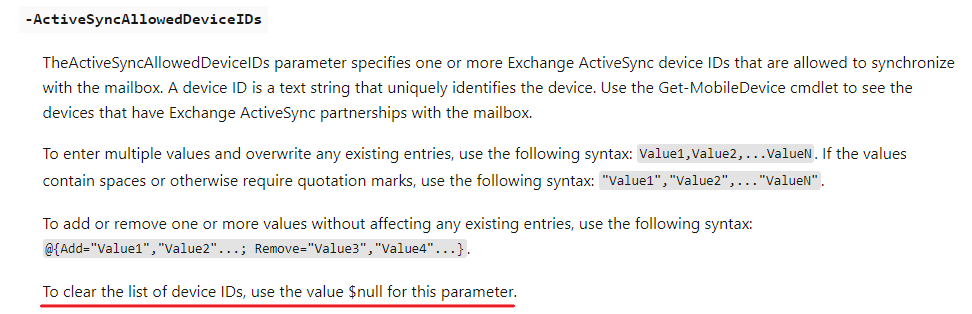Hello,
I'm having an issue with mobile devices not connecting to their mailbox. We are on prem, Exchange 2016 CU 20.
When I run Get-MobileDevice -mailbox xxx, nothing is returned
When I run get-casmailbox "user", a few mobile devices IDs are in ActiveSyncAllowedDeviceIDs, same devices are in the AD attribute msExchAllowedMobileDeviceIDs.
So I found an old article saying that the active devices list for a mailbox are saved in the mailbox information and in AD (sorry I lost the URL).
So I deleted the mobile IDs in AD (cleared msExchAllowedMobileDeviceIDs), and yet they are listed in get-casmailbox "user" | fl ActiveSyncAllowedDeviceIDs, and it is not a DC replication issue, I checked against every DC.
I'm lost, where are stored those information? How come those attributes are not synced, or how are they synced?
Thank you in advance!