@Barbara Malgorzata Waloszek When you create a resource from Azure portal the keys and endpoint of the resource is listed in the Keys and Endpoint tab of the resource. For example, please see screen below:
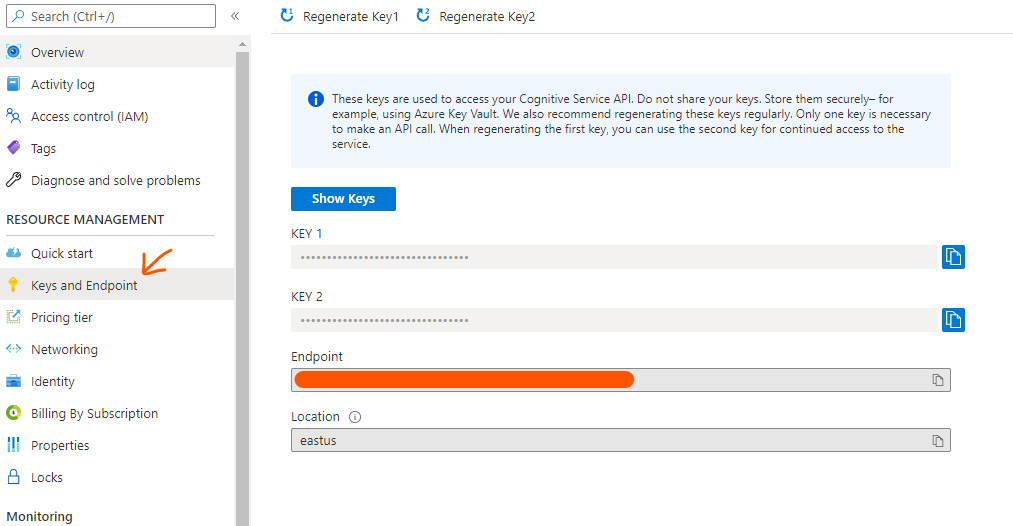
You will have to use these keys and endpoint details to access the resource API through code or API console test pages. Thanks.
