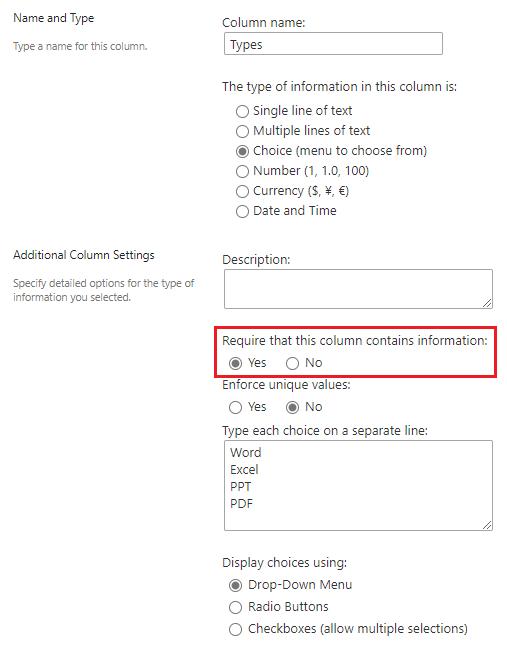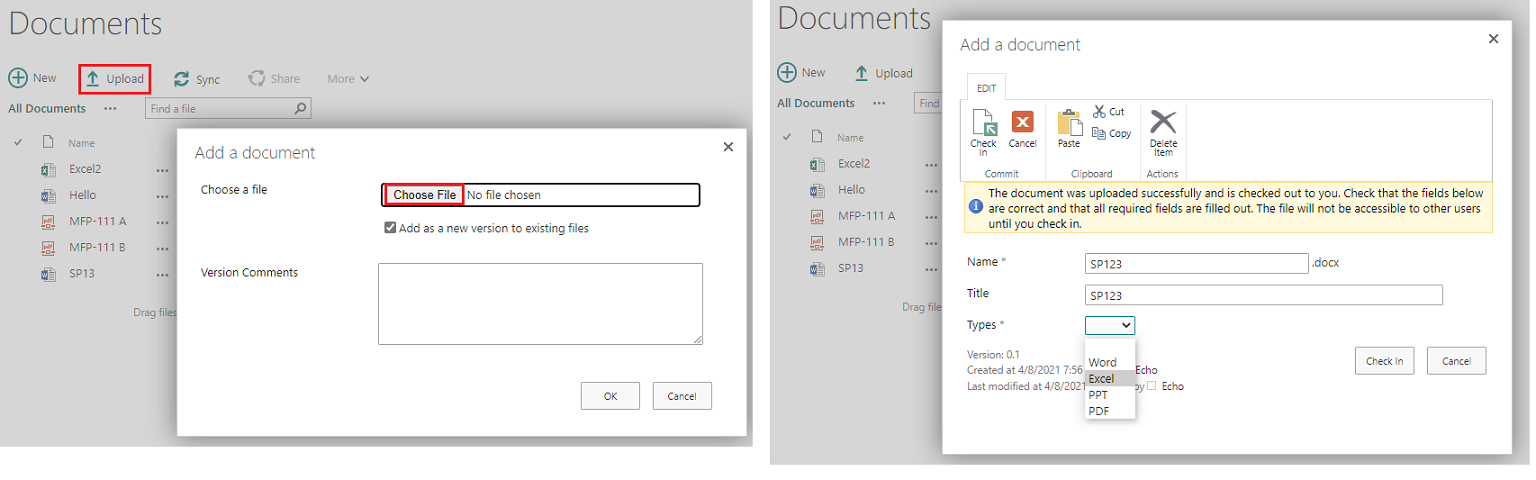Hello anonymous user-7489 ,
By design, you aren't prompted for required information when you upload a file to a SharePoint Online library using the new experience version(modern mode).
As a workaround, I suggest you switch the Document library to classic mode or disable new experience feature at the site collection level. Then, upload document by clicking Upload button instead of drag-drop document.
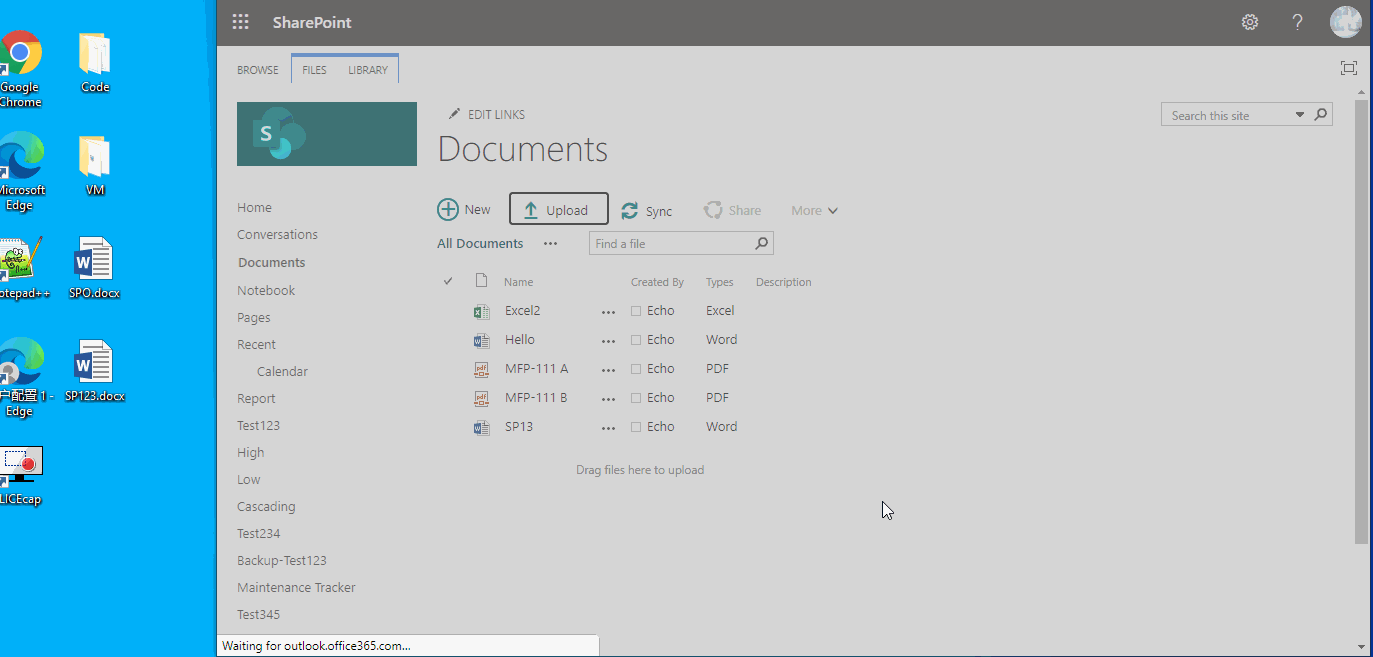
Thanks,
Echo Du
=====================
Updated Answer ==================
Hi anonymous user-7489 ,
Please following steps:
1.Switch the Document library to the Classic mode, click the Settings icon in the upper right corner, and then select Edit page
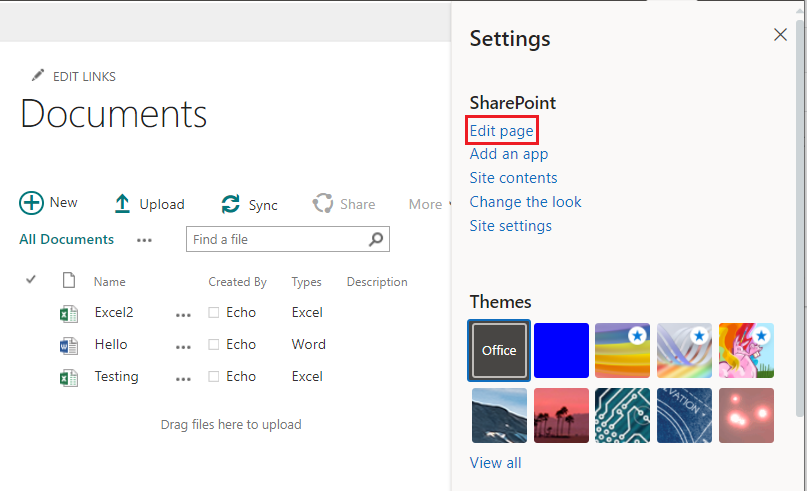
2.On the Editing page, click "Add a Web Part" link to add a ScriptEditor webpart
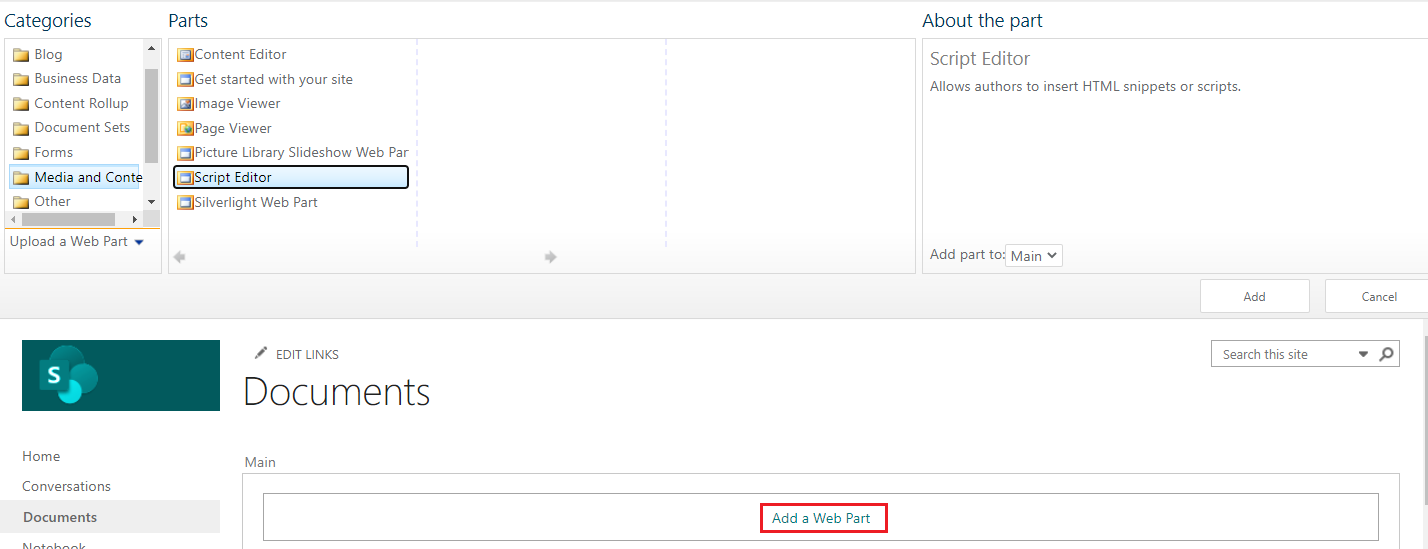
3.On the ScriptEditor webpart, click "EDIT SNIPPET" and apply the this code.
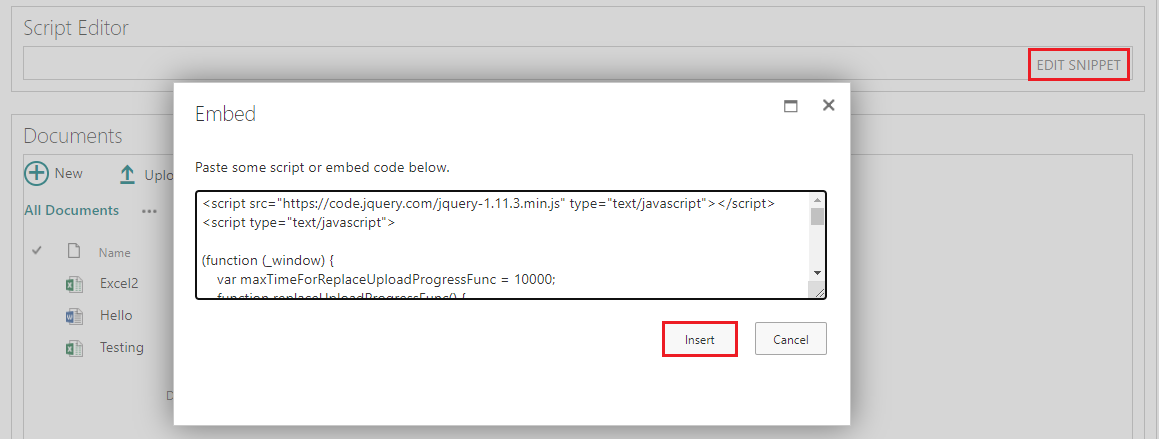
4.Click Stop Editing to exit edit.
Thanks,
Echo Du
=====================
If an Answer is helpful, please click "Accept Answer" and upvote it.
Note: Please follow the steps in our documentation to enable e-mail notifications if you want to receive the related email notification for this thread.