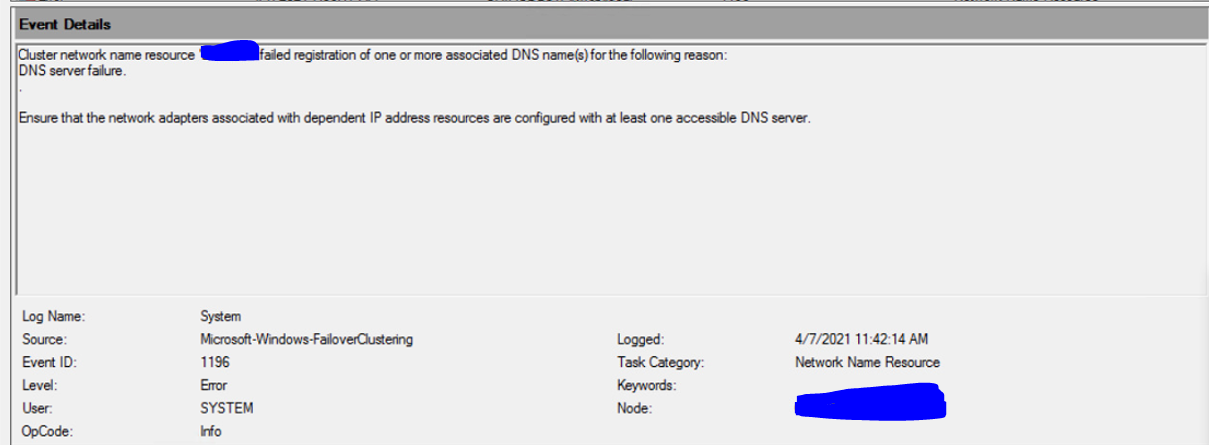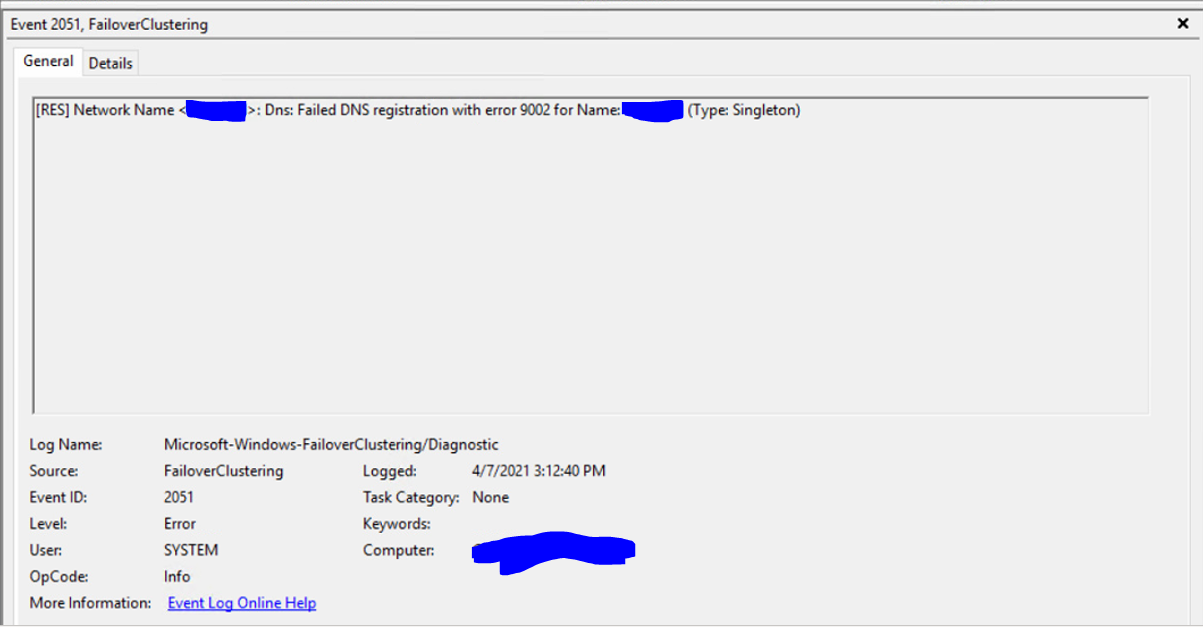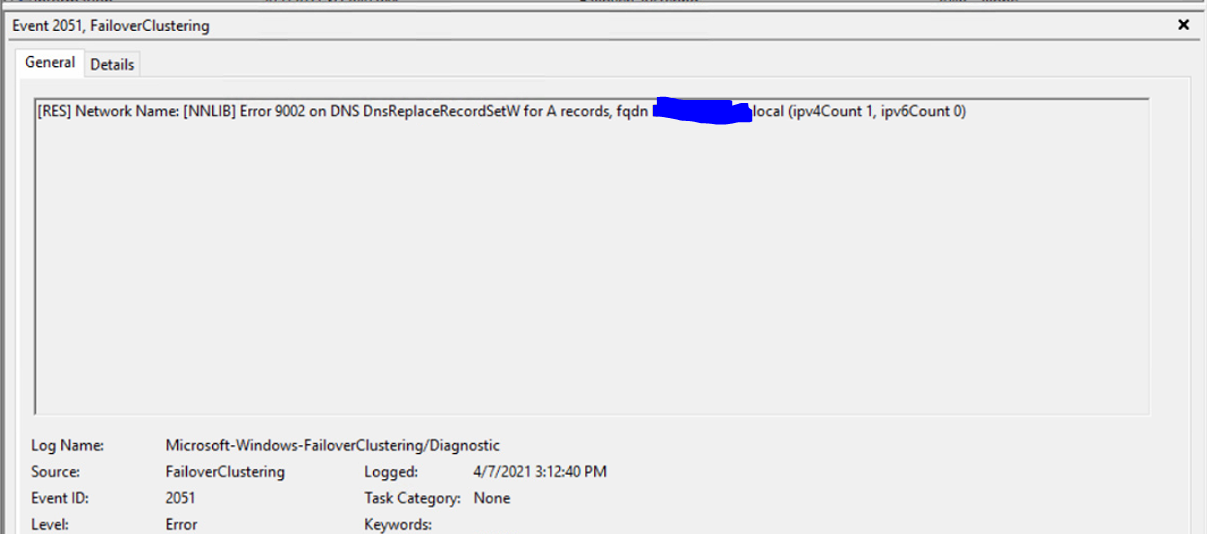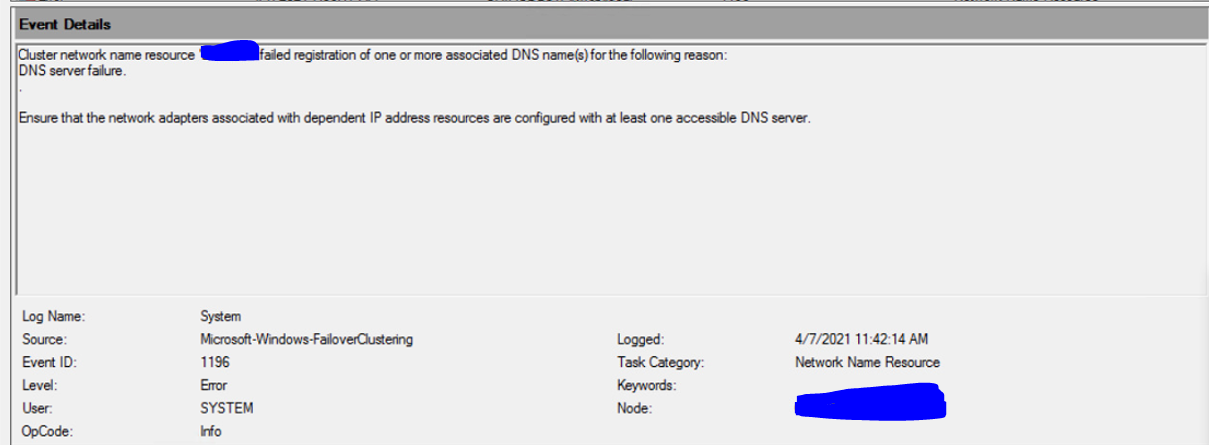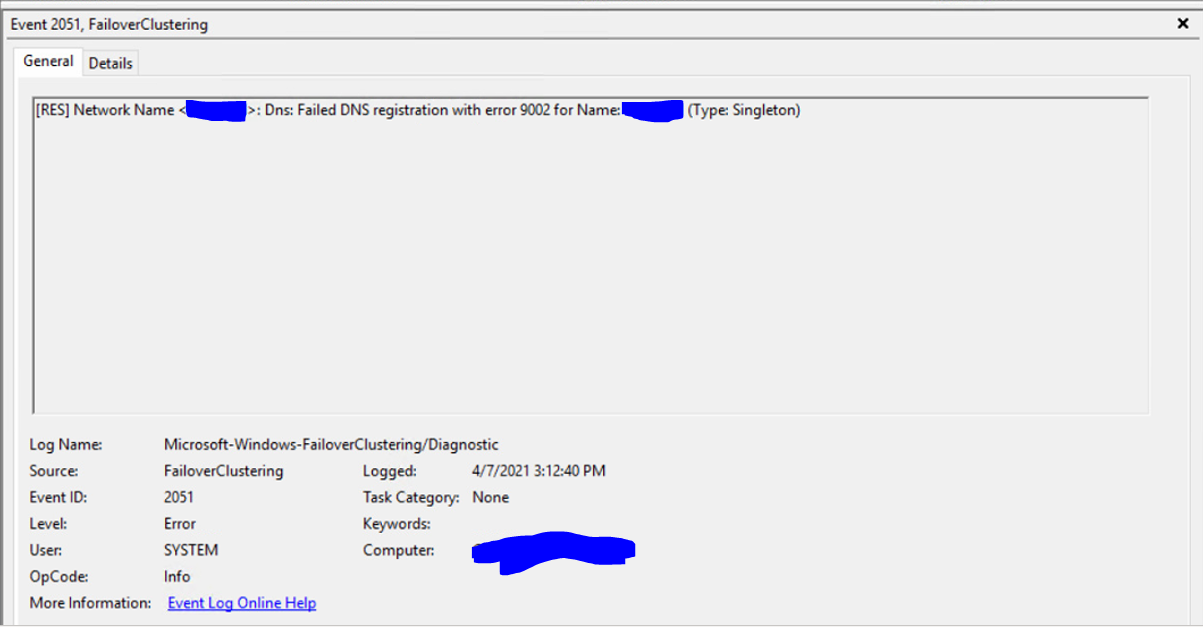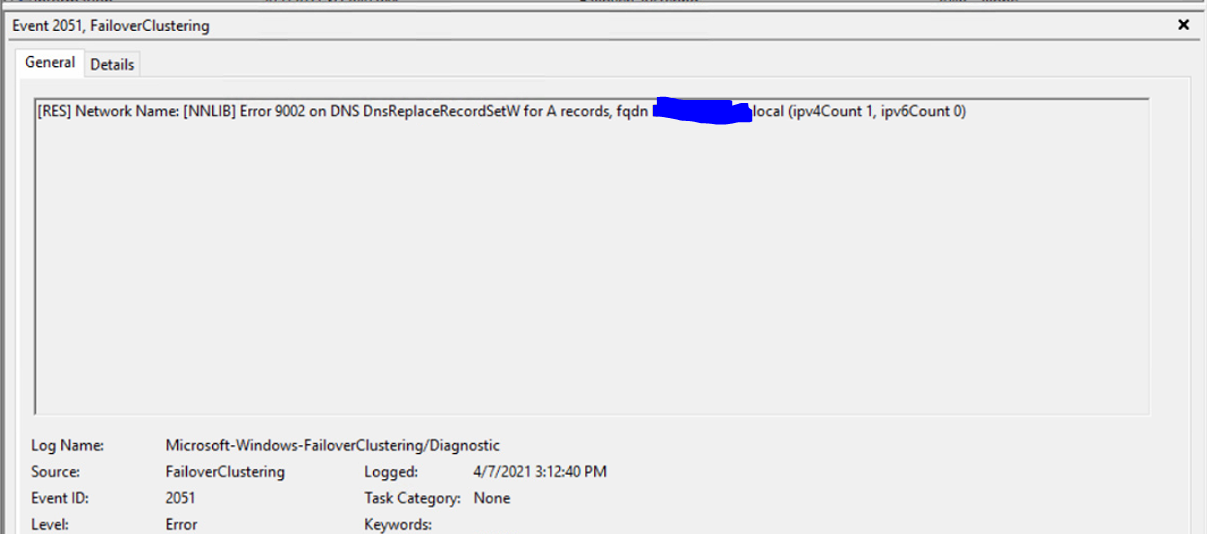I have a SQL 2016 failover cluster instance in Windows Server 2016 environment. This was migrated from a previous 2012 cluster using side-by-side migration. Please refer below more the environment setup:
OLD environment: SQL 2012 cluster, WSFC VNN=WSFCHOSTNAME.domain.local, SQL VNN=SQLHOSTNAME.domain.local
Once setup the new SQL 2016 cluster and migrated everything over, I decommissioned the old cluster and cleaned up everything left out from AD such as computer object/DNS record. Then I renamed the WSFC and SQL VNN of new cluster to the name as old environment as well as swapping the IP address. However, the WSFC VNN showing DNS OK, it can register the DNS record by itself without any issue. For SQL VNN, it is unable to register DNS and the status is showing "DNS failure". If I rename the SQL VNN to other name like SQLHOSTNAME2, it doesn't have any issue. But when I rename it back to original name of SQLHOSTNAME then the same issue occur. I will have to manually create the DNS record as a workaround. But the error message is still appearing as the cluster is attempting to register DNS every 15/30 minutes I guess but it failed.
I have tried all the suggestions from internet article like deleting the DNS record and recreate 1 with the option "Allow any authenticated user to...". Manually assign the cluster node computer object and WSFC computer object FULL ACCESS permission of the DNS record. Point the cluster nodes to different DNS IP. I even logged case to Microsoft but still not able to resolve the issue until now (It has been few months since I logged case to Microsoft).
We have a requirement to maintain SQLHOSTNAME so the workaround of renaming the SQL cluster to a new name is not applicable to us as a final solution. Therefore, I'm trying to post question here to see if there are any other fixes/solutions that I could try to resolve this issue.
The following are the error logs that I retrieved from the cluster and nodes: