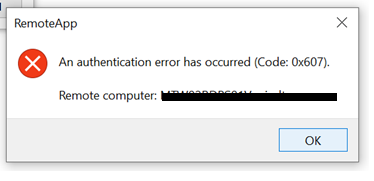Hi Shashidhar,
According to the error code, it seems to have something to do with Certificates.
Make sure your RDS certificate is trusted on the remote host
Make sure you use the correct name to connect to the machine
Please refer to the information below:
https://wintech.sgal.info/2016/01/authentication-0x607-error-has-occurred.html
Also try to check the registry below:
On your RD Session Host servers only (not your broker), please delete the following registry value:
HKLM\ SYSTEM\ CurrentControlSet\ Control\ Terminal Server\ WinStations\ RDP-Tcp
SSLCertificateSHA1Hash REG_DWORD
Hope this helps and please help to accept as Answer if the response is useful.
Best Regards,
Carl