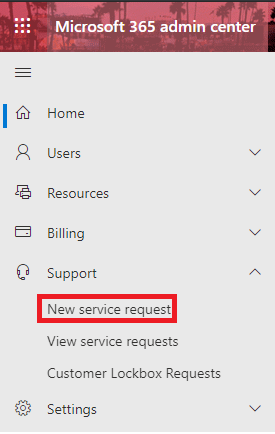To narrow down this issue, please verify the followings:
- Check if your current connection has enough permission to access the site:
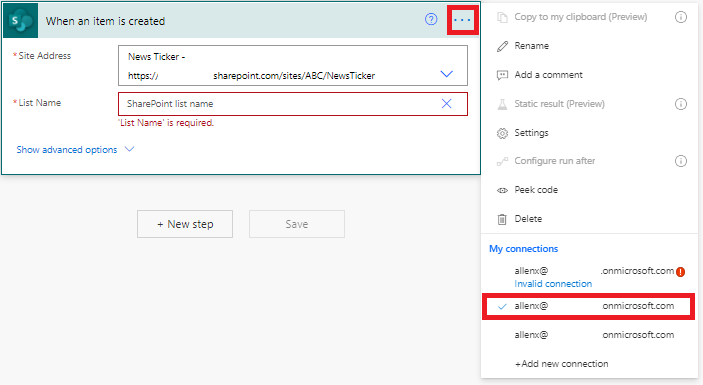
- Clear browser cookies and caches or change a browser to have a try.
- Select "Enter custom value" and type in the link manually(
https://sharepoint.dxc.com/sites/RR-APMO/Delivery/PD/DO) to see if it makes you proceed.
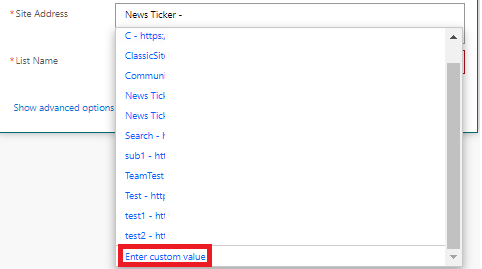
If an Answer is helpful, please click "Accept Answer" and upvote it.
Note: Please follow the steps in our documentation to enable e-mail notifications if you want to receive the related email notification for this thread.