Hi @Gouthami M , welcome to Microsoft QnA forum. Please go through the below steps to configure the sync members. If this is still not working for you, please provide me the screenshot in the same manner and I can check it more:
1. Create Sync Group in Existing Azure SQL Database:
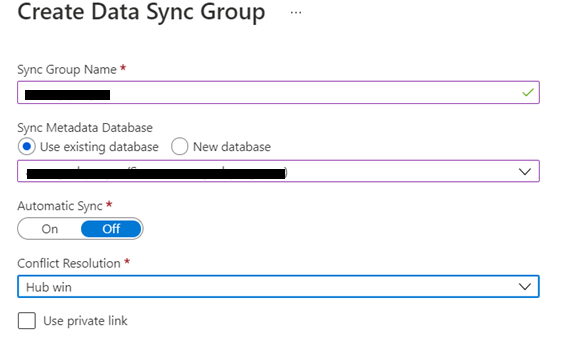
2. Click refresh button after sync group is created and then click on this new sync group:
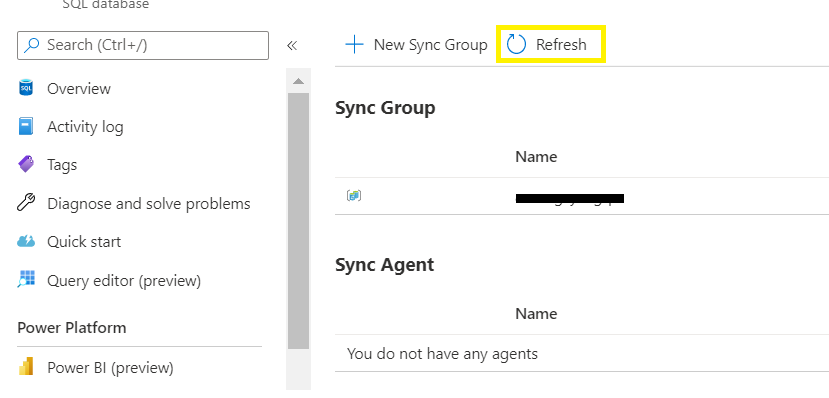
3. Click on databases box as highlighted in yellow in below screenshot:
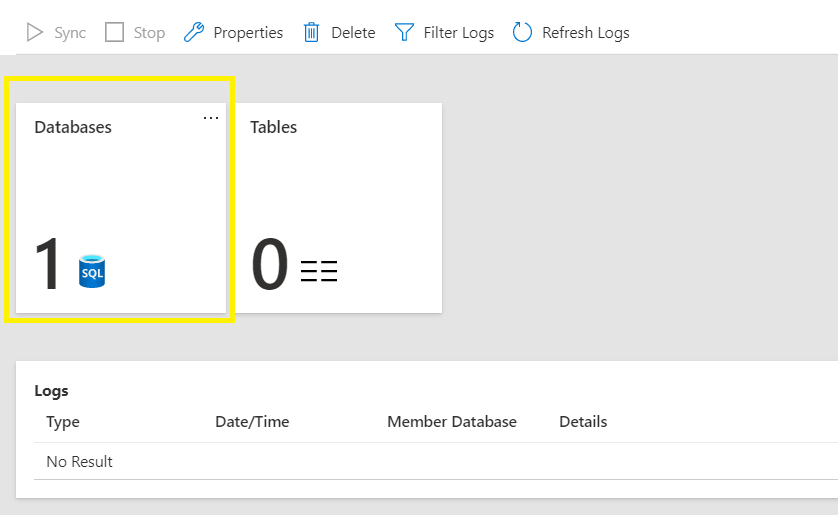
4. You should be able to see the Sync member databases as shown in below screenshot. You can configure it according to the requirement:
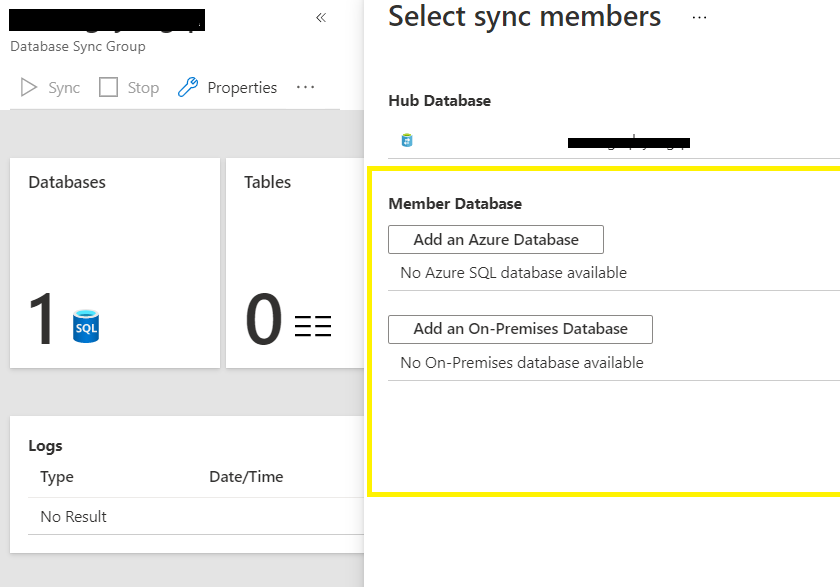
Please let me know if this helps or else we can discuss further.
----------
If answer helps, you can mark it as 'Accept Answer'