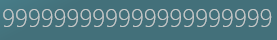Hi,
Im coding in XAML. Im trying to create a TextBlock inside a ScrollViewer with a Right Textaligment. but no matter what I put, when the text exceeds the width of the TextBlock, It always shows the text from the left to the right. Here is a piece of code in XAML:
<ScrollViewer HorizontalScrollBarVisibility="Auto" VerticalScrollBarVisibility="Disabled" Style="{StaticResource EstiloScrollViewer}" Margin="0 5 0 0">
<TextBlock TextAlignment="Right" HorizontalAlignment="Right" Name="operacion" Foreground="#FFC6C7C7" FontSize="25" FontFamily="Segoe UI Light"
Text="99999999999999999999999998745" />
</ScrollViewer>
The result is:
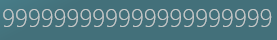
If I put the same Code without the ScrollViewer the result is the next:
<TextBlock TextAlignment="Right" HorizontalAlignment="Right" Name="operacion" Foreground="#FFC6C7C7" FontSize="25" FontFamily="Segoe UI Light" Text="99999999999999999999999998745" Margin="20 0"/>