Extremely frustrated. We purchased Enterprise for the Xamarin Profiler. Poor documentation. Software doesn't work. We have the same issue. Error occured on run com.companyname Runtime installed on device pixel_2_pie_9_0_-_api_28 is too old. Deploy your app again with a newer version of Xamarin Studio
Xamarin Profiler (Mac): "Runtime installed on device ... is too old."
Williams, Joe
16
Reputation points
We're developing a cross-platform mobile library and app using Visual Studio 2019 for Mac (8.9.5 build 4). I'm trying to profile the app on my Android devices using Xamarin Profiler 1.6.13-11, but I'm getting the error "Runtime installed on device <device> is too old. Deploy your app again with a newer version of Xamarin Studio." I have five phones and two tablets, and I get the error for all of them. Obviously, we're using VS (not Xamarin Studio) and checking for updates says it is fully up to date. Anyone know how to resolve this?
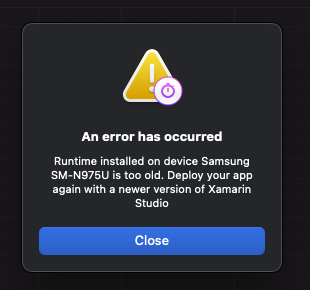
Developer technologies | .NET | Xamarin
5,381 questions
