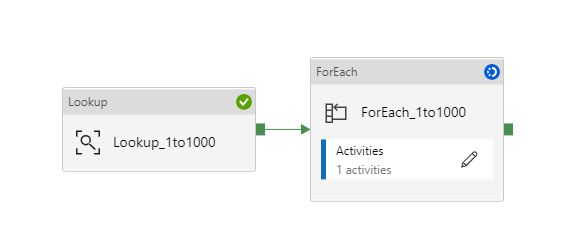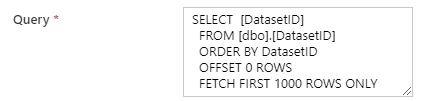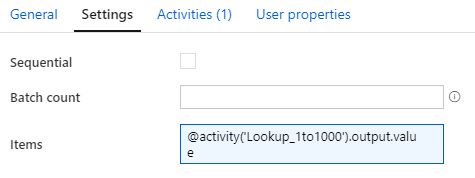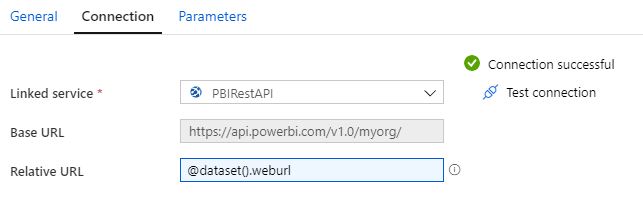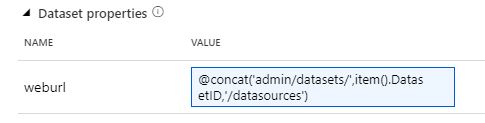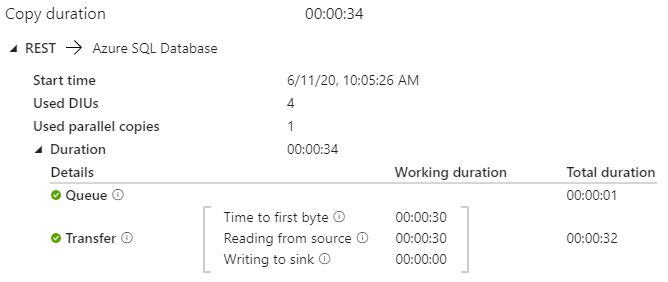Hello @BrianBehnke-1327,
Thanks a lot for this post who calls me.
Unfortunatly , I m facing same "problem" with a foreach activity on 1000 item and copy a CSV from Sales force CC REST API.
Bad responce time after a moment
Did your found please a solution , please ?
Any advise ?
I think about putting a WAIT every 20 requests in order to reduce the queue of requests
(for each) Sequential property is false, but I don't think it has an impact
I can't do anything on the SFCC side, it's a different team than BI
Best regards
Christophe
"inputs": [
{
"referenceName": "HTTP_JSON",
"type": "DatasetReference",
"parameters": {
"URLDynamique": "@concat('/s/XXXX/dw/shop/v19_8/orders/',pipeline().parameters.Ordernumber) "
}
}
],
"outputs": [
{
"referenceName": "BLOB_FILE_CSV",
"type": "DatasetReference",
"parameters": {
"filename": "Orderstaging.csv"
}