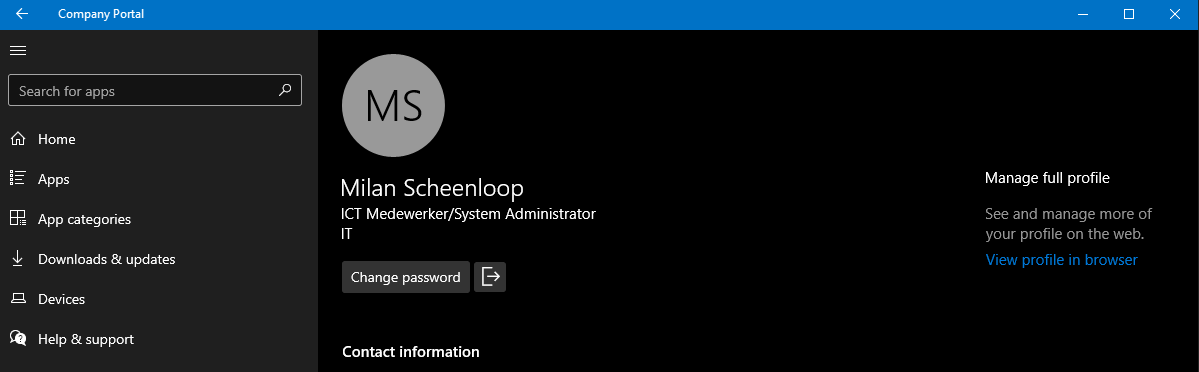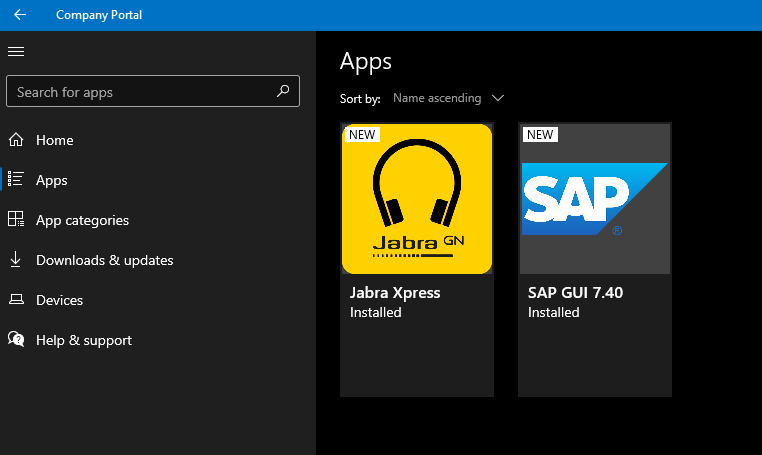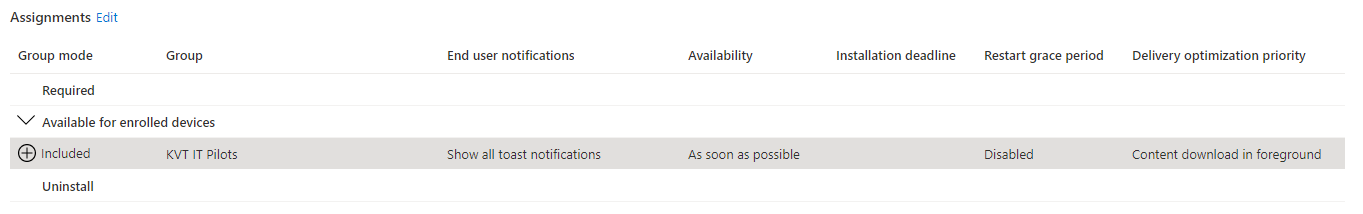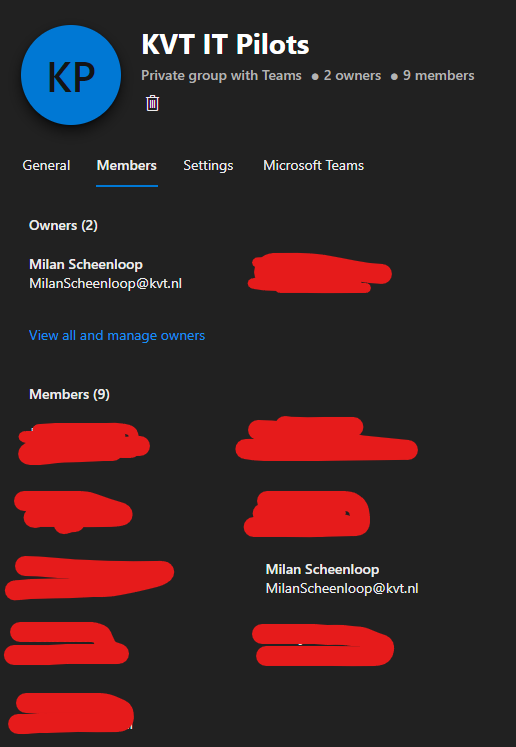@Milan Scheenloop Thanks for posting in our Q&A. From the pictures you provided, it seems one device with the same user login is unable to see the win32 app which we deployed as available app In company portal If there’s any misunderstanding, please let us know.
Based on my research, I find our issue may be caused by the device type. If the user is accessing the Company Portal with the device type which is not supported by the app, it will not display in the company portal. Here is a link for the reference.
https://learn.microsoft.com/en-us/troubleshoot/mem/intune/troubleshoot-app-install#user-group-targeted-app-installation-does-not-reach-device
For win32 app, I notice the support device type are Azure AD joined or Hybrid Azure AD Joined. Given the situation, please check if our device is with the supported type.
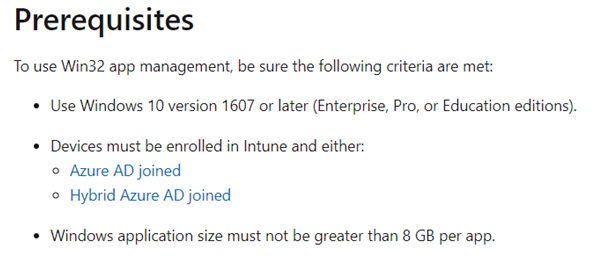
https://learn.microsoft.com/en-us/mem/intune/apps/apps-win32-app-management#prerequisites
However, if the issue still persists, Please collect the following information to clarify:
- Could you confirm if the affected app is win32 app?
- Please check if Microsoft Intune management Extension service is running on the device. If we restart the device or this service, will the app display?
- Please go to C:\programData\Microsoft\IntuneManagementExtension\Logs to check if there’s any finding. One link for the reference:
https://learn.microsoft.com/en-us/troubleshoot/mem/intune/develop-deliver-working-win32-app-via-intune#flow-behind-processing-of-a-win32-app-at-the-device-end
Please try the above suggestions and if there’s any update, please let us know.
If the response is helpful, please click "Accept Answer" and upvote it.
Note: Please follow the steps in our documentation to enable e-mail notifications if you want to receive the related email notification for this thread.