
Hi,
Thanks for posting in Q&A platform.
Before we go further, may I know whether the Windows built-in VPN client is a Mikrotik VPN client? If it's a Mikrotik VPN client, please understand Mikrotik is a third party product which we're not familiar with. Due to environmental limitation, we don't have such device to test in our lab.
As for configuring Connection Request Policy for Windows built-in VPN client, please refer to the following detailed steps:
Expand Policies in NPS server, right-click Connection Request Policies, click New, enter Policy name, select Remote Access Server (VPN-Dial up) as Type of network access server, click Next
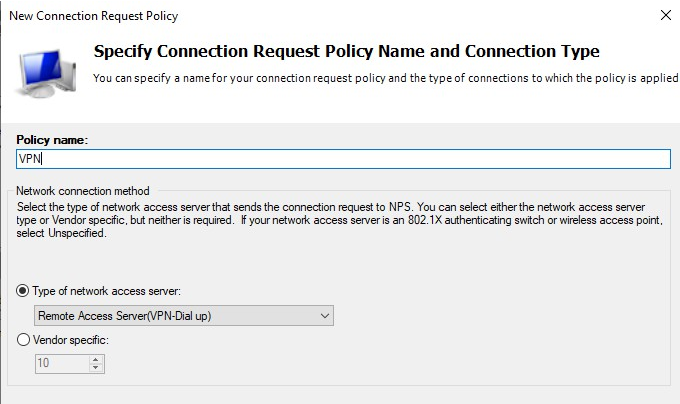
In Specify Conditions window, click Add, scroll down to select NAS Port Type, then select Virtual (VPN), click OK, click Next, select Authenticate requests on this server, and then click Next continuously until you click Finish to complete the configuration.
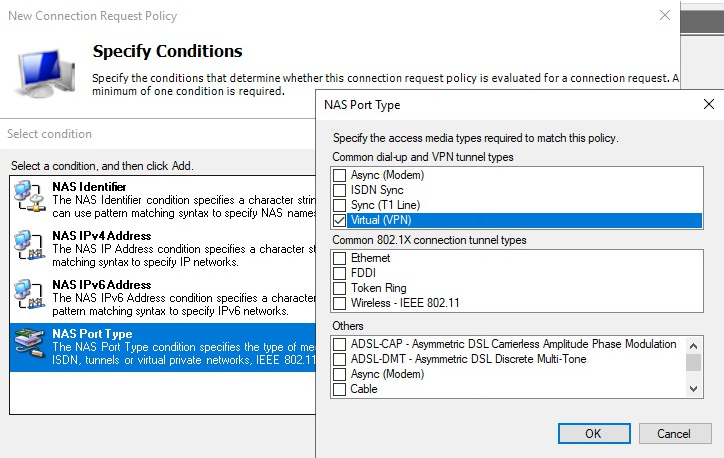
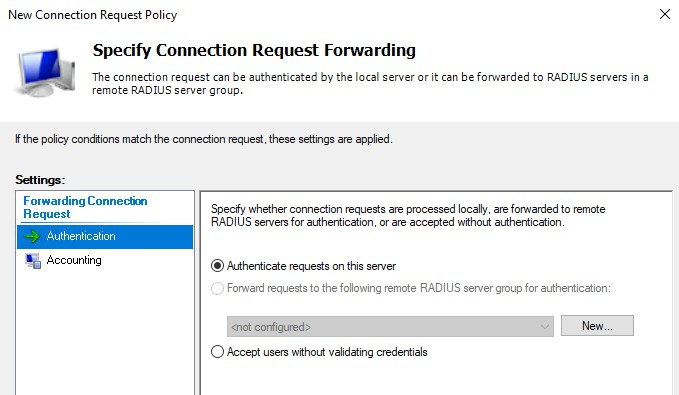
Best Regards,
Sunny
----------
If the Answer is helpful, please click "Accept Answer" and upvote it.
Note: Please follow the steps in our documentation to enable e-mail notifications if you want to receive the related email notification for this thread.