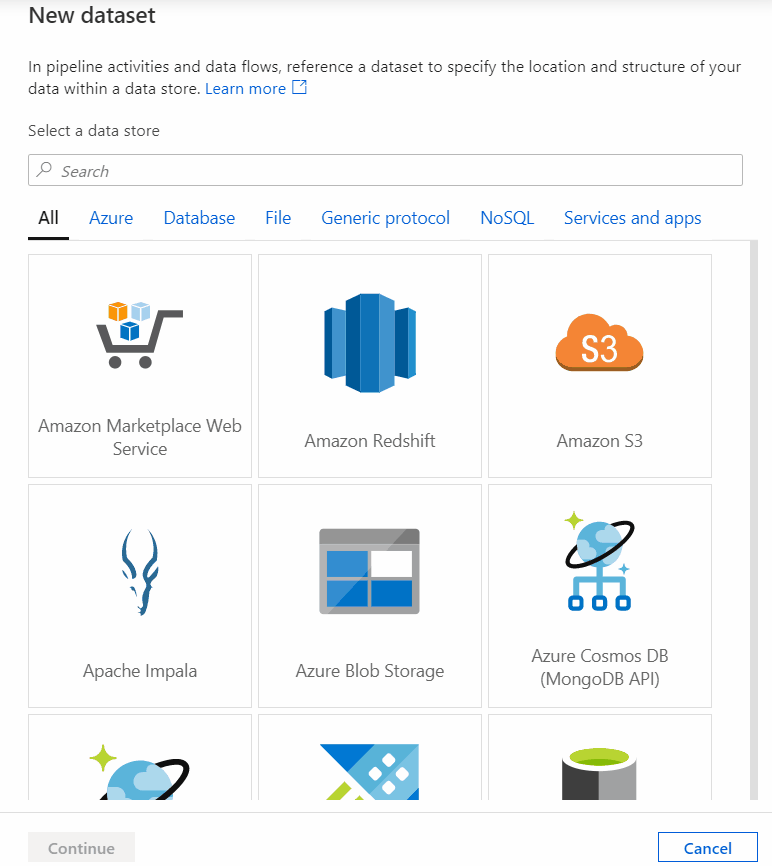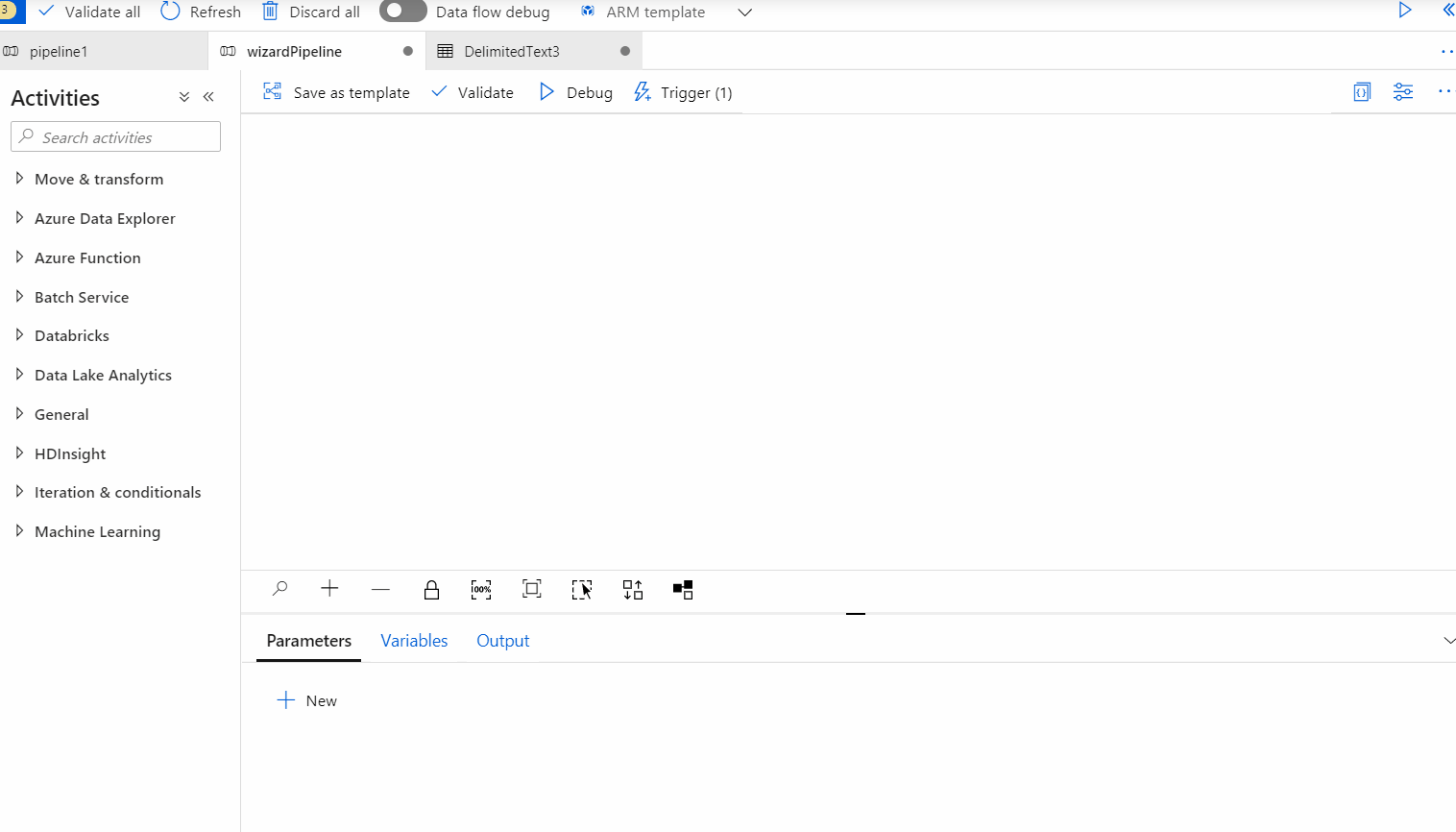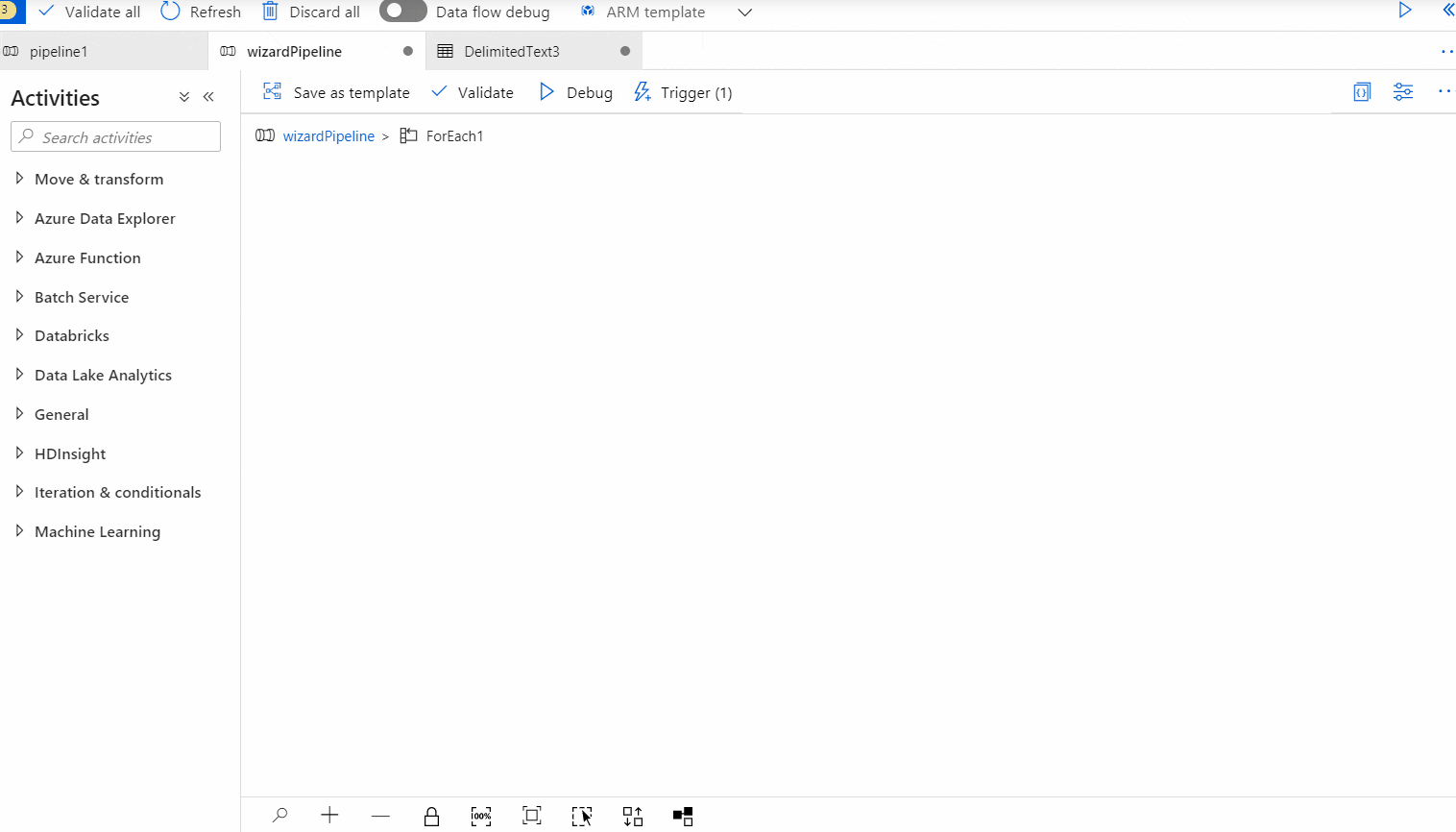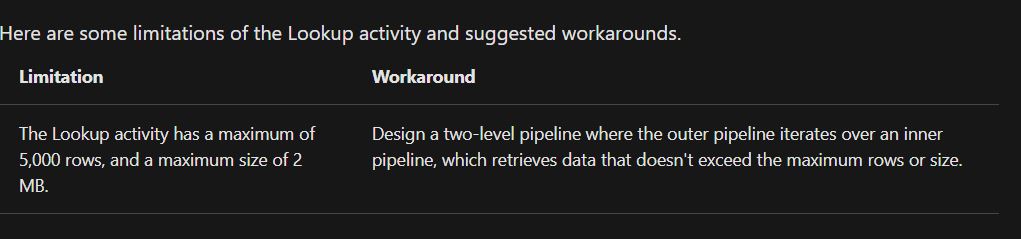Probably not the cheapest or quickest option and assuming that you are using CSV, but you could create a generic dataset (one column) and run a copy activity over whatever folders you want to count to a temp folder. Get the rowcount of the copy activity and save it.
At the end, delete everything in your temp folder.
Something like this:
Lookup Activity (Get's your list of base folders - Just for easy rerunning)
For Each (Base Folder)
Copy Recursively to temp folder
Store proc activity which stores the Copy Activity.output.rowsCopied
Delete temp files recursively.