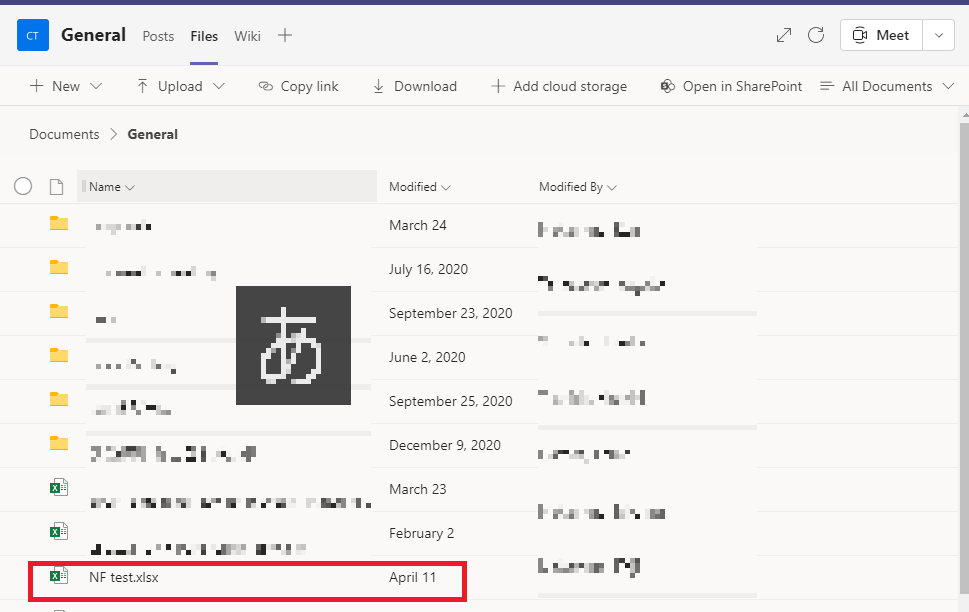Hi @Natsumi
To complete it, you could try to follow these steps below:
1)Open Teams and the team you wish to sync, pick your favorite channel, and hit the Files tab. If you want to sync file from the current channel, click the Sync button and sign in your OneDrive Account.

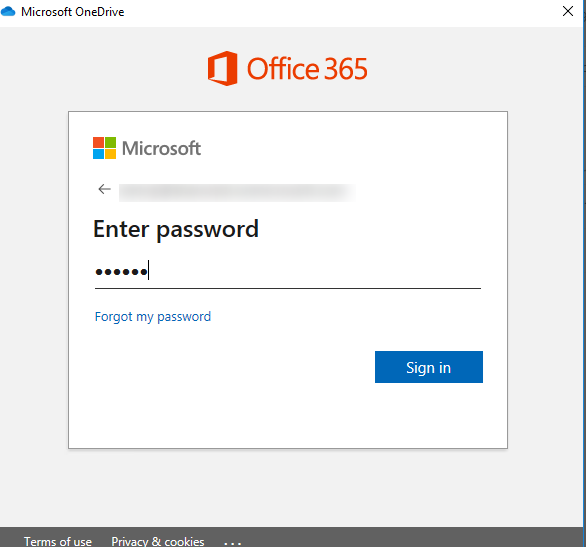
2)Teams files will sync to your own device. You can check the settings by clicking the OneDrive icon in the bottom right corner and make sure your files location has been added.
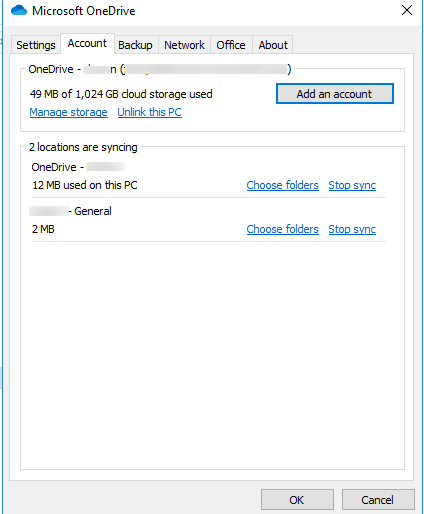
3) Now others can edit the file on Teams (OneDrive) and the edit changes to be reflected in the file on OneDrive (Teams).
If the response is helpful, please click "Accept Answer" and upvote it.
Note: Please follow the steps in our documentation to enable e-mail notifications if you want to receive the related email notification for this thread.