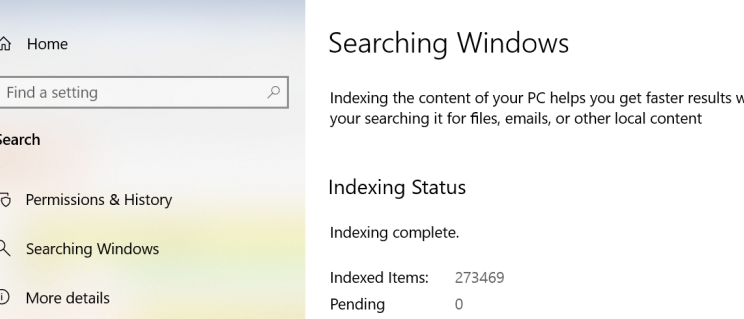Hello @Humbledore
Please check the number of indexed items like this article suggest, and the size of the index database.
If the Indexer indexes more than 400,000 items, you may begin to see performance issues.
To check the number of indexed items, select Settings > Search > Searching Windows, and then check the value of Indexed items.
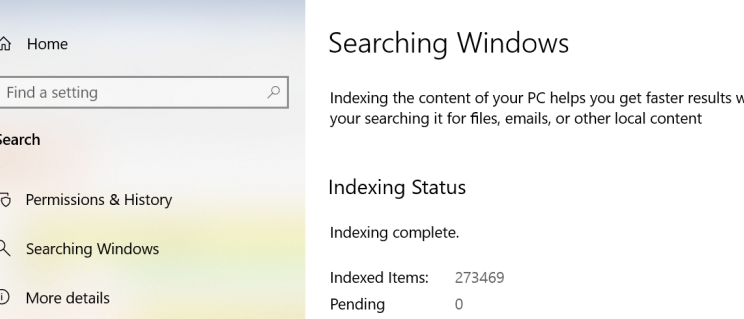
To check the size of index database, located to C:\ProgramData\Microsoft\Search\Data\Applications\Windows folder.
Note: If you need analysis on the log, we suggest that you could contact Microsoft Customer Support and Services where more in-depth investigation can be done.
If the log contains any private information, we would recommend to remove it.
Best Regards
Karlie
----------
If the Answer is helpful, please click "Accept Answer" and upvote it.