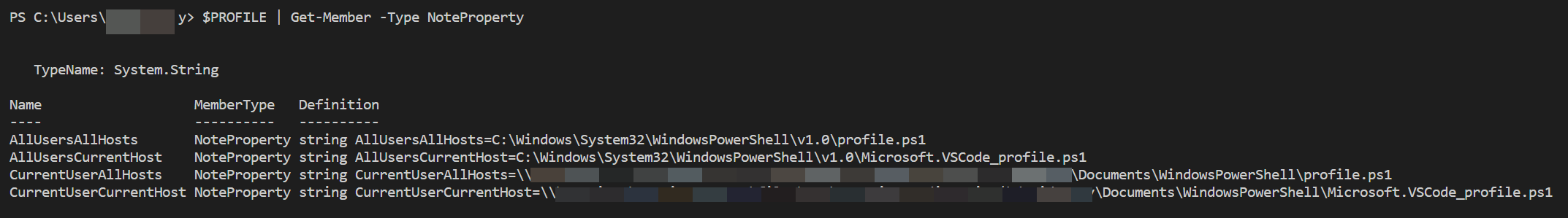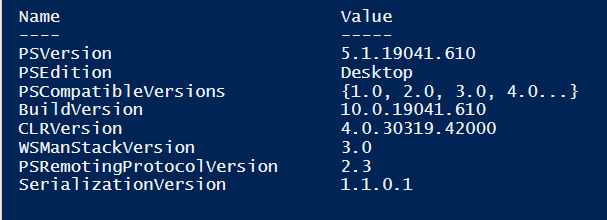Hi,
The value of $env:PSModulePath is constructed each time PowerShell starts. What does your $PSVersionTable look like?
https://learn.microsoft.com/en-us/powershell/module/microsoft.powershell.core/about/about_psmodulepath
Best Regards,
Ian Xue
============================================
If the Answer is helpful, please click "Accept Answer" and upvote it.
Note: Please follow the steps in our documentation to enable e-mail notifications if you want to receive the related email notification for this thread.