Hi @jim hansen ,
Did this issue occur on this specific blocked sender address only or all blocked addresses? In order to further confirm your issue, it's suggested to add your other email address to blocked sender list on your imap account and send message from that address to it for testing, if it could work normally for this new blocked address, the issue may be related to your setting for the original blocked address.
As I know, it would be set to "Also trust email form my contacts" by default in Outlook , so the message from your contacts could still be sent to your Inbox even if you add them to blocked sender list, please kindly check if you have added this email address to contact.
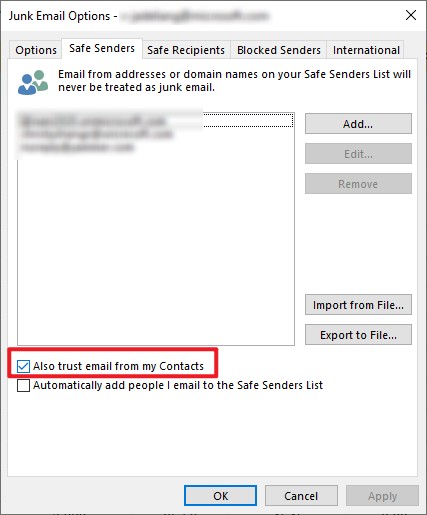
Also, based on my research, the issue may also occur when the sender hide the real email address. It's suggested to view internet message headers to check if the email address shown is different from the sender's real address and add it to your blocked senders list to check.
If the issue actually occurred on all your blocked sender addresses, the issue may be related to your Outlook client, what's the version of your Outlook client(File>Office account>About Outlook), please first ensure that you have updated to the latest version of Outlook client.
If your issue has any update, please feel free to post back.
If the response is helpful, please click "Accept Answer" and upvote it.
Note: Please follow the steps in our documentation to enable e-mail notifications if you want to receive the related email notification for this thread.