Hi @Maurice Gibson ,
We could add a content editor web part in New Items form, then add the code in the txt file.
Every time we add a new item, if you do not check the box, the warning box will show:
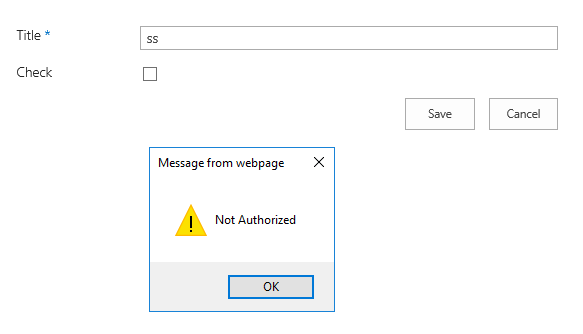
Note: This will only works on new items page, not work on all items and edit items page.
If an Answer is helpful, please click "Accept Answer" and upvote it.
Note: Please follow the steps in our documentation to enable e-mail notifications if you want to receive the related email notification for this thread.

