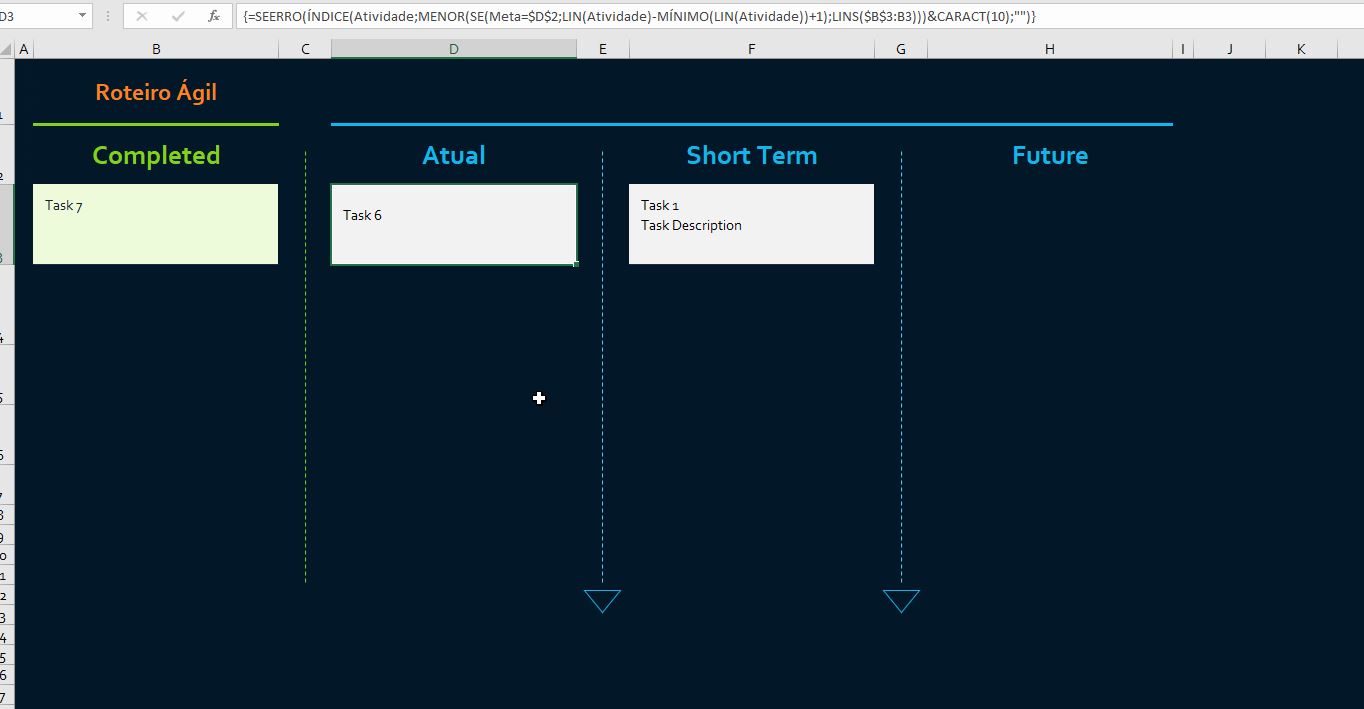I add "Owner" and "Due Date" on Dados do Roteiro as following image. Please note, I set **Text format for "Due Date".**
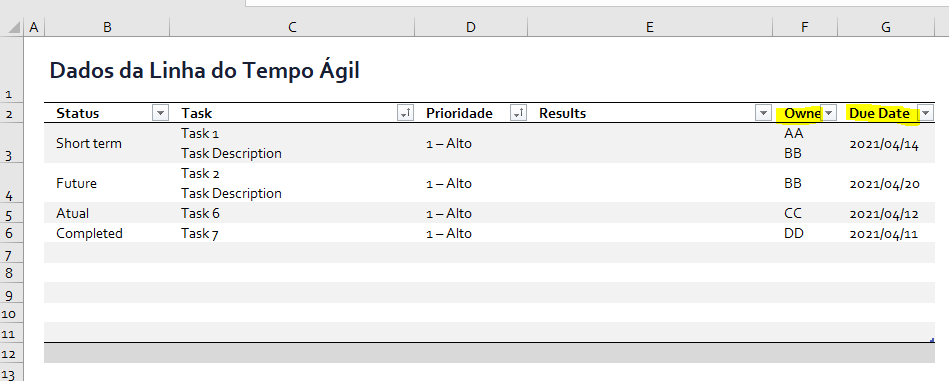
Then I add a little formula to the original formula for 4 status on Roteiro Ágil.
- Cell B3 under Completed,
=IFERROR(INDEX(Atividade,SMALL(IF(Meta=$B$2,ROW(Atividade)-MIN(ROW(Atividade))+1),ROWS($B$3:B3)))&" "&CHAR(10)&(INDEX(Resultado,SMALL(IF(Meta=$B$2,ROW(Resultado)-MIN(ROW(Resultado))+1),ROWS($B$3:B3))))&CHAR(10),"")&IFERROR(INDEX(DadosDoRoteiro,SMALL(IF(Meta=$B$2,ROW(Atividade)-MIN(ROW(Atividade))+1),ROWS($B$3:B3)),5)&CHAR(10),"")&IFERROR(INDEX(DadosDoRoteiro,SMALL(IF(Meta=$B$2,ROW(Atividade)-MIN(ROW(Atividade))+1),ROWS($B$3:B3)),6),"") - Cell D3 under Atual,
=IFERROR(INDEX(Atividade,SMALL(IF(Meta=$D$2,ROW(Atividade)-MIN(ROW(Atividade))+1),ROWS($B$3:B3)))&CHAR(10),"")&IFERROR(INDEX(DadosDoRoteiro,SMALL(IF(Meta=$D$2,ROW(Atividade)-MIN(ROW(Atividade))+1),ROWS($B$3:B3)),5)&CHAR(10),"")&IFERROR(INDEX(DadosDoRoteiro,SMALL(IF(Meta=$D$2,ROW(Atividade)-MIN(ROW(Atividade))+1),ROWS($B$3:B3)),6),"") - Cell F3 Short Term,
=IFERROR(INDEX(Atividade,SMALL(IF(Meta=$F$2,ROW(Atividade)-MIN(ROW(Atividade))+1),ROWS($B$3:B3)))&CHAR(10),"")&IFERROR(INDEX(DadosDoRoteiro,SMALL(IF(Meta=$F$2,ROW(Atividade)-MIN(ROW(Atividade))+1),ROWS($B$3:B3)),5)&CHAR(10),"")&IFERROR(INDEX(DadosDoRoteiro,SMALL(IF(Meta=$F$2,ROW(Atividade)-MIN(ROW(Atividade))+1),ROWS($B$3:B3)),6),"") - Cell H3 under Future,
=IFERROR(INDEX(Atividade,SMALL(IF(Meta=$H$2,ROW(Atividade)-MIN(ROW(Atividade))+1),ROWS($B$3:B3)))&CHAR(10),"")&IFERROR(INDEX(DadosDoRoteiro,SMALL(IF(Meta=$H$2,ROW(Atividade)-MIN(ROW(Atividade))+1),ROWS($B$3:B3)),5)&CHAR(10),"")&IFERROR(INDEX(DadosDoRoteiro,SMALL(IF(Meta=$H$2,ROW(Atividade)-MIN(ROW(Atividade))+1),ROWS($B$3:B3)),6),"")
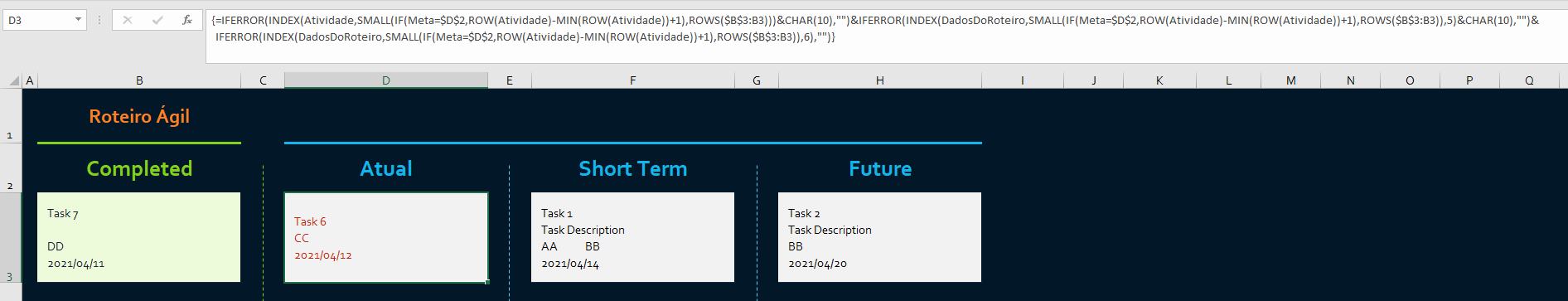
On the following image, I also highlight the Expiry date which is equal to or less than today's date.
I select some cells of "Atual", then enter the following formula in Conditional Formatting.
DATE(LEFT(RIGHT($D3,10),4),MID(RIGHT($D3,10),6,2),MID(RIGHT($D3,10),9,2))<=TODAY()
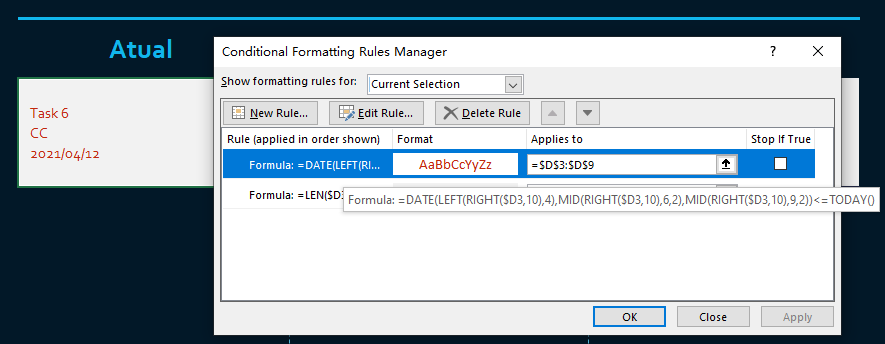
Hope the information could be helpful.
f an Answer is helpful, please click "Accept Answer" and upvote it.
Note: Please follow the steps in our documentation to enable e-mail notifications if you want to receive the related email notification for this thread.