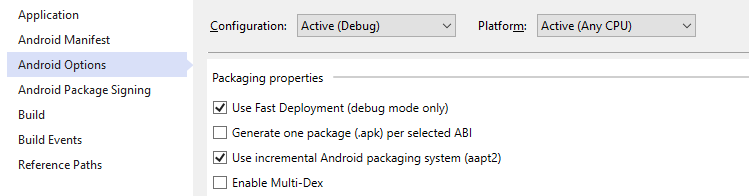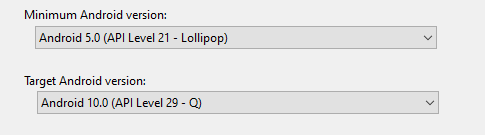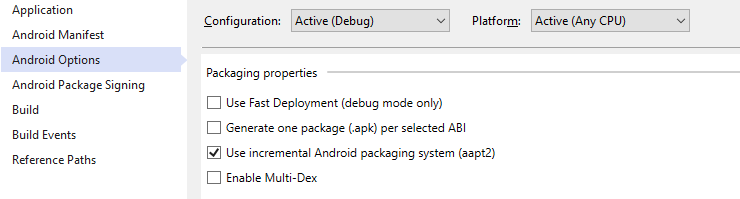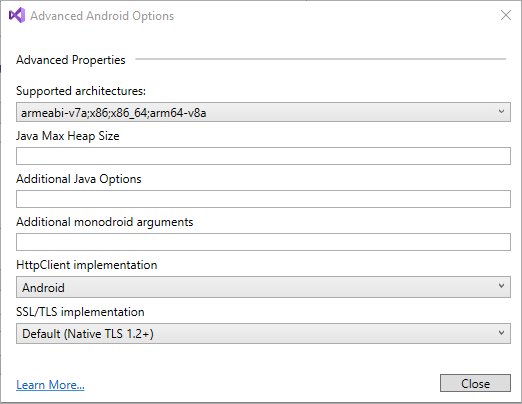Hello,
Welcome to our Microsoft Q&A platform!
You can try to enable aapt2 on your Android project, then Clean and rebuild your project. Just as follows:
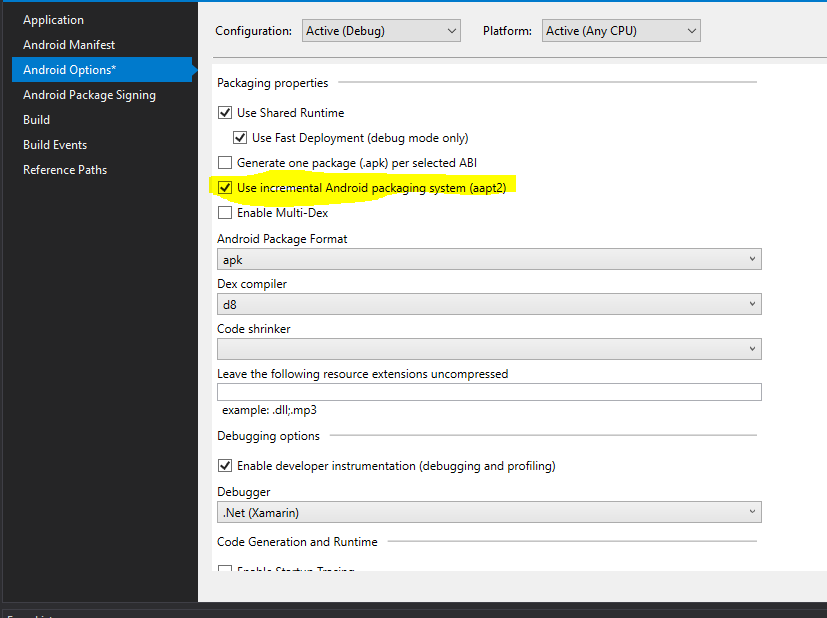
Update
I found there are two application tags in your AndroidManifest.xml file, try to remove one.
When I changed your code into the following code, it could run properly on my device.
The whole AndroidManifest.xml is :
<?xml version="1.0" encoding="utf-8"?>
<manifest xmlns:android="http://schemas.android.com/apk/res/android" android:versionCode="1" android:versionName="1.0" package="com.esmsmartsolutions.ToDoPlus" android:installLocation="auto">
<uses-sdk android:minSdkVersion="21" android:targetSdkVersion="29" />
<application android:label="ToDoPlus" android:theme="@style/MainTheme"></application>
<uses-permission android:name="android.permission.ACCESS_NETWORK_STATE" />
<uses-permission android:name="android.permission.READ_EXTERNAL_STORAGE" />
<uses-permission android:name="android.permission.WRITE_EXTERNAL_STORAGE" />
<uses-permission android:name="android.permission.READ_CONTACTS" />
<uses-permission android:name="android.permission.CALL_PHONE" />
<uses-permission android:name="android.permission.INTERNET" />
<!--<application android:label="ToDoPlus">
<activity android:name="microsoft.identity.client.BrowserTabActivity">
<intent-filter>
<action android:name="android.intent.action.VIEW" />
<category android:name="android.intent.category.DEFAULT" />
<category android:name="android.intent.category.BROWSABLE" />
<data android:scheme="msauth" android:host="com.esmsmartsolutions.ToDoPlus" />
</intent-filter>
</activity>
</application>-->
</manifest>
The result is:
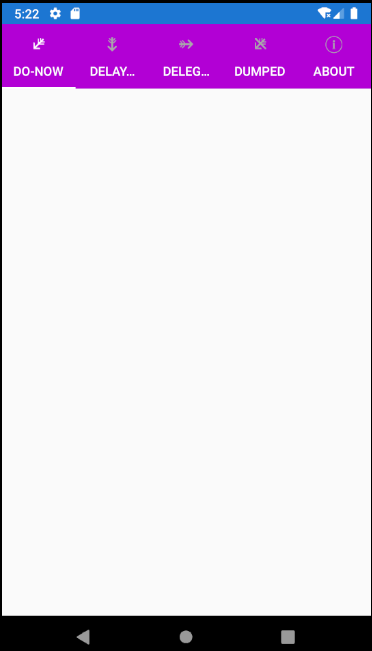
Note:I noticed you haven't include some classes into your app( Models and Services).
Best Regards,
Jessie Zhang
---
If the response is helpful, please click "Accept Answer" and upvote it.
Note: Please follow the steps in our documentation to enable e-mail notifications if you want to receive the related email notification for this thread.