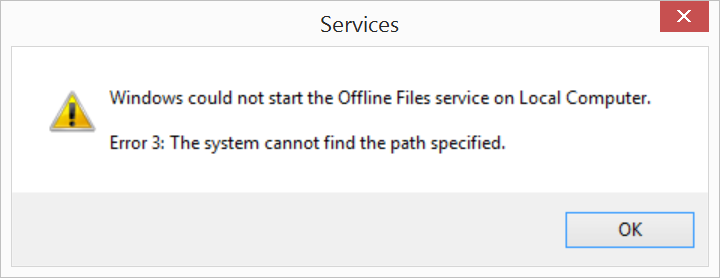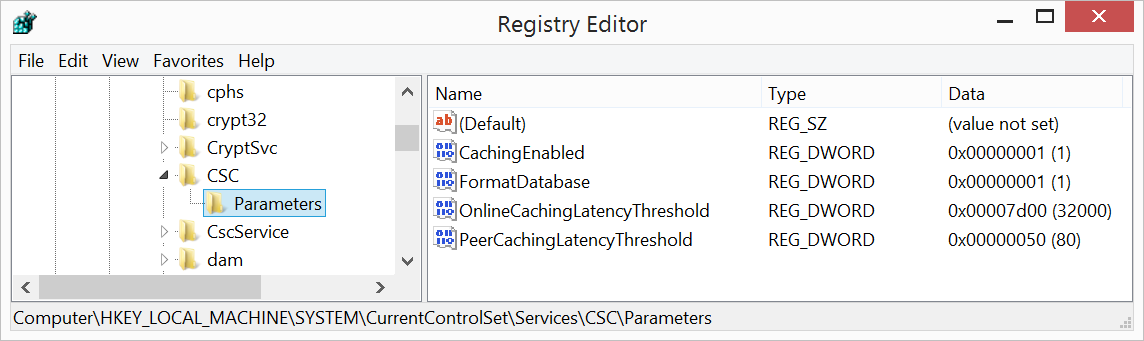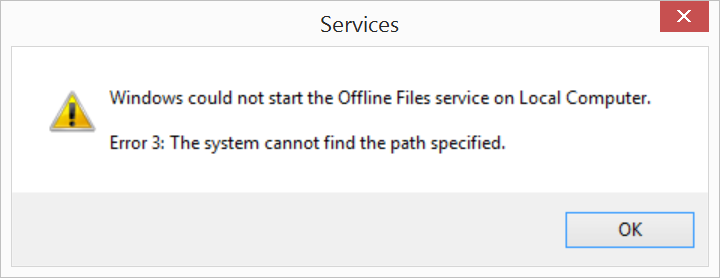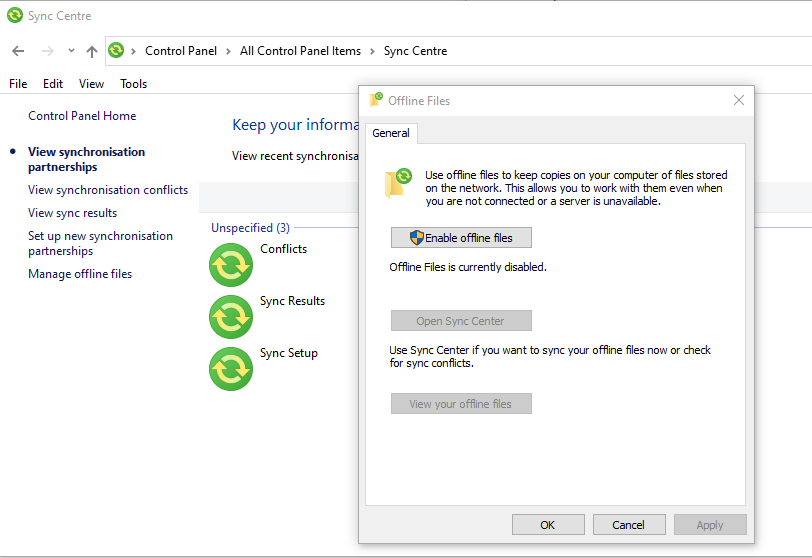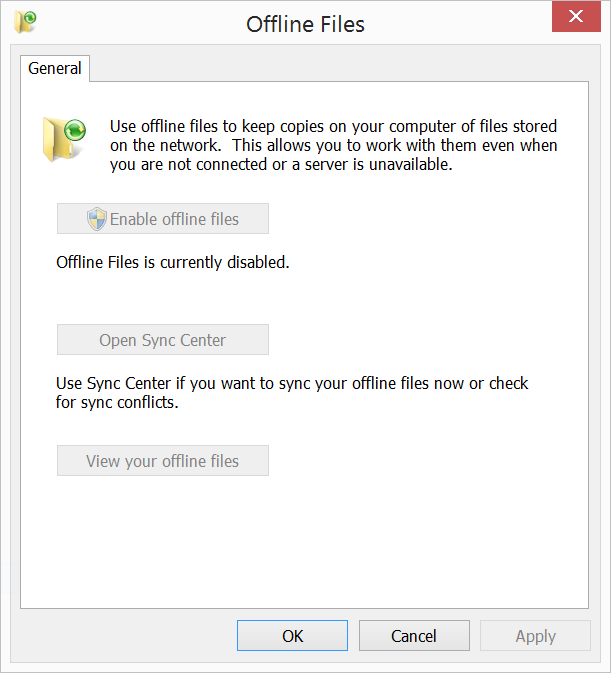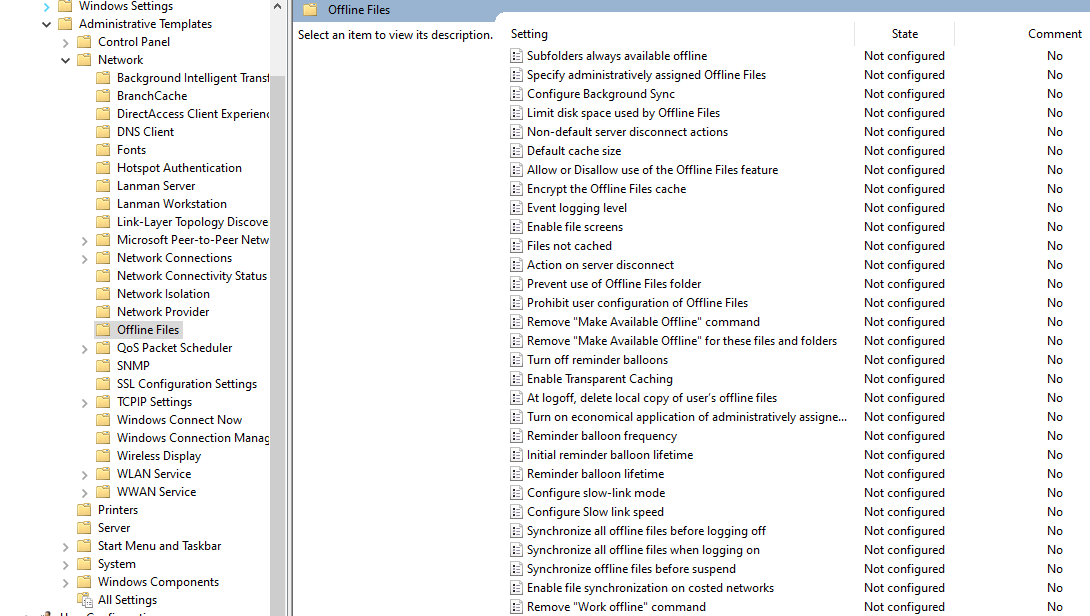@Anonymous ,
1.Make sure you have grant NT AUTHORITY\SYSTEM full permission on C:\Windwos\CSC and all of its subfolders. When domain admins already have access, you could use the GUI to grant necessary access to all objects in the directory tree C:\Windwos\CSC; you can later remove Admin permissions as well to get back the default security.
I do not find "NT_AUTHORITY\SYSTEM", but I do find "SYSTEM" and it has "Full Control". How do I grant "NT_AUTHORITY\SYSTEM" Full Control? I had to take ownership of the directory and subdirectories. Who should I restore ownership to?
2.Re-initializing CSC database:
To re-initializing, use the configure the registry as below and then restart the client
HKEY_LOCAL_MACHINE\System\CCS\Services\CSC\Parameters
Key Name: FormatDatabase
Key Type: DWORD
Key Value: 1
I have completed this, and re-booted, but nothing has happened. I still see artifacts in C:\Windows\CSC\v2.06... Additionally, the registry entry is still there and I'm under the impression that re-initializing the database will remove that entry. Can't I simply delete everything below C:\Windows\CSC\v2.0.6... ?
I have other observations:
After re-boot, the registry entry is still there and nothing has changed in C:\Windows\CSC\v2.06...
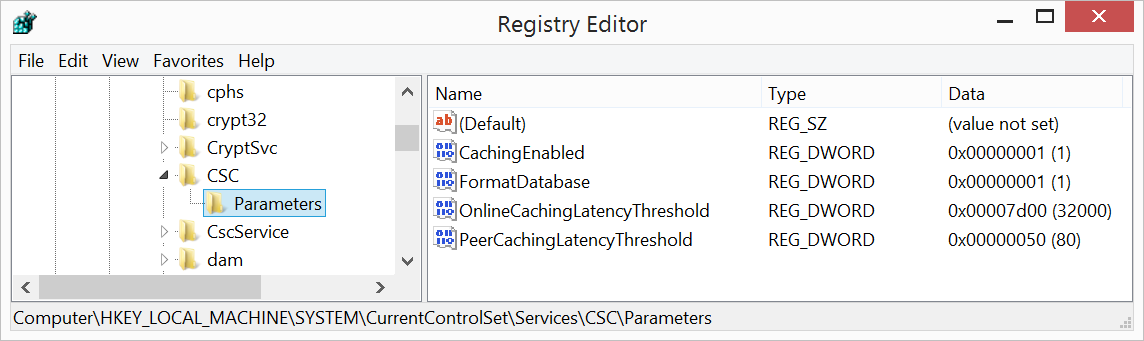
When I try to start the service from the command line:

When I try to start the service from services.msc