
Hi,
Do you mean you would like to create a Secondary drive on the VM, then store data on the drive, then only move the drive to other VM? If my understanding is correct.
We may attach a VHDX to VM1:
Click SCSI Controller, add "Hard drive", in Virtual hard disk, click "New" and finish the wizard to add the disk.
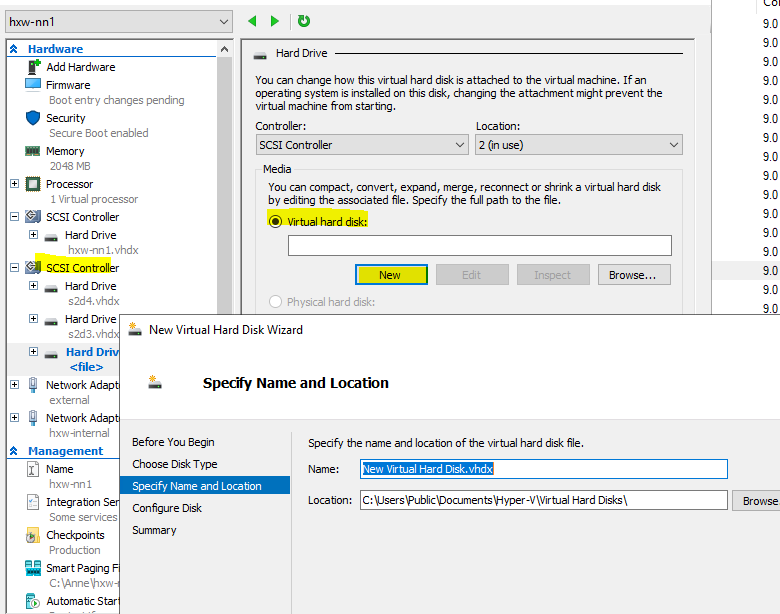
After adding the disk, connect to VM1, and open disk manager, find the VHDX we added, then online and initialization the disk and add drive letter to the disk.
If we want to move the VHDX to another VM, we may just dismount the VHDX from VM1, in the VM settings, click the disk and remove
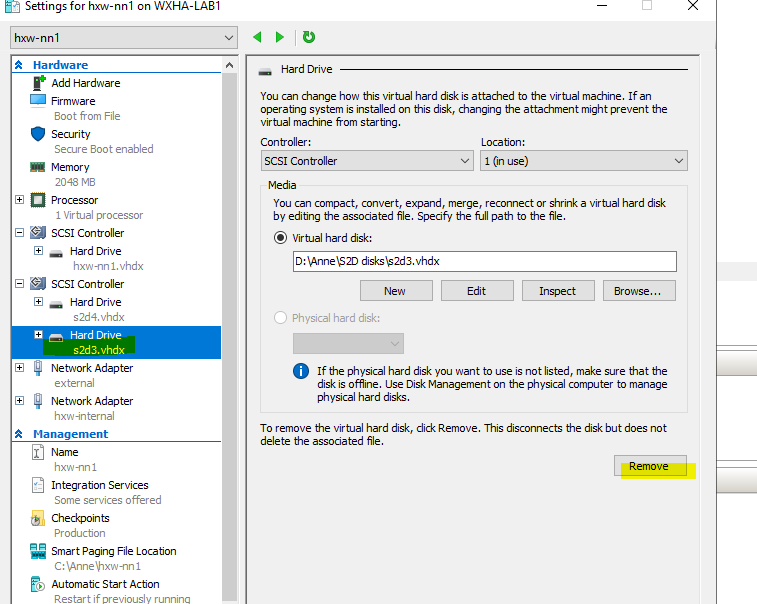
On VM2, connect to the VHDX disk, in VM2 settings, click SCSI controller, click add "Hard drive", click Browse, find the VHDX disk and mount it:
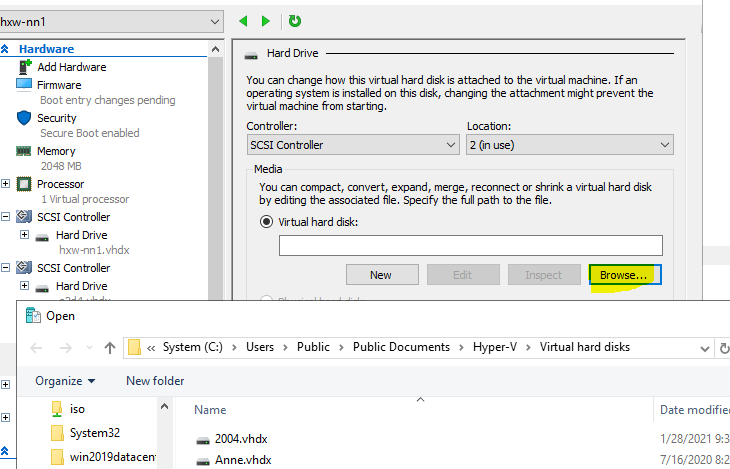
Thanks for your time!
Best Regards,
Anne
-----------------------------
If the Answer is helpful, please click "Accept Answer" and upvote it.
Note: Please follow the steps in our documentation to enable e-mail notifications if you want to receive the related email notification for this thread.
