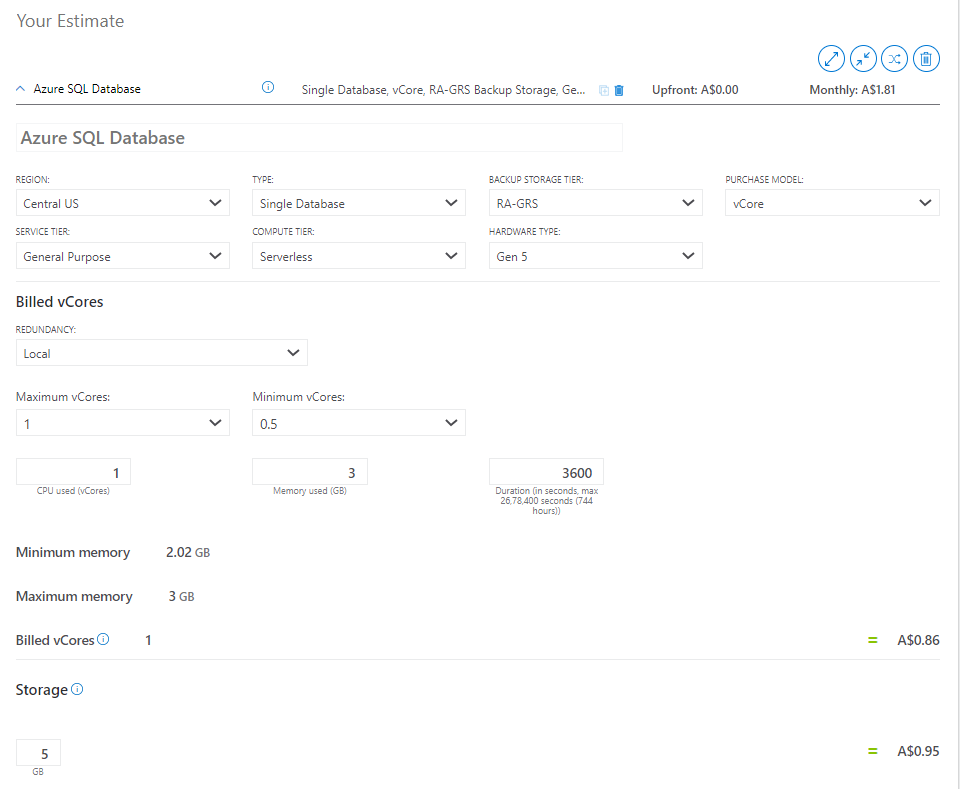Hi @Siegfried Heintze , welcome to Microsoft QnA forum.
Both the command 'CREATE DATABASE' and 'az sql db create' are similar in Azure SQL to create databases. CREATE DATABASE is a T-SQL Command where as 'az sql db create' is an Azure CLI command.
Assume we have created an Azure SQL Database 'Database1' with General Purpose pricing tier under Azure SQL Server 'Server1'. Let us look into below commands
T-SQL:
create database testdb2
Running above command will create another database 'testDB2' under 'Server1'. As we have not specified any other parameter this new database 'testDB2' will be created under same pricing tier which is General Purpose.
CREATE DATABASE testdb2( EDITION = 'standard', SERVICE_OBJECTIVE = 'S0', MAXSIZE = 500 MB ) ;
Running above command will create 'testDB2' under 'Server1' but as we have specified the service objective and size, this database will be created under standard pricing tier.
Now lets check the Azure CLI commands for the same:
az sql db create --name testdb2 --resource-group <resource-grp-name> --server Server1
Above command is going to create testdb2 under 'Server1' with same General Purpose tier as we have not specified anything.
az sql db create --name testdb2 --resource-group <resource-grp-name> --server Server1 --service-objective S0
Above command will create testdb2 under 'Server1' with standard pricing tier.
Another thing to note is the difference between Single Database and Elastic Pool
When we create a single database we allocate resources for this single database only. As an example if we create a Server 'Server1', we can add as many single databases to this server and each of these database will work based on the service tier it is created in. Like 1 database can belong to General Purpose and another could belong to Business critical. This way we can configure each database as per the need of it.
Elastic pool works on the concept of shared compute of databases. Now again we can add many databases to the server in elastic pool but these databases will share the resources. As an example, if you create an elastic pool with 500 DTUs and add 5 standard Databases, each database will share the available DTUs. I would suggest you to go through below link that explains this scenario in great details:
Difference between single and elastic SQL Database
Please let us know if this helps or else we can discuss further.
----------
If answer helps, please mark it 'Accept Answer'