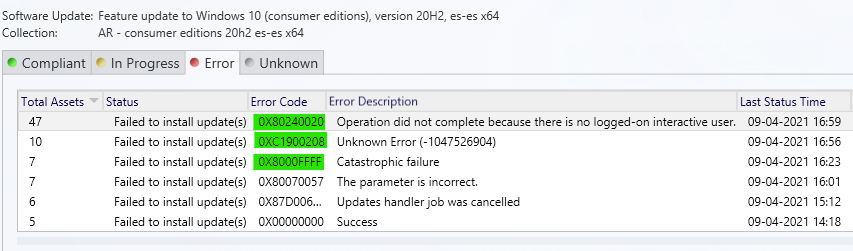Hi @Rafael Aguilar ,
We could try to upgrade Win10 build 1909 to 20H2 manually on the problematic client side, if it is failed, there might be something wrong with client. If not, we could check some logs to troubleshoot it.
Updates Deployment Agent now starts a job to download the software update files from the distribution point. This can be seen in UpdatesDeployment.log, please check if the content is downloaded on the side of client:
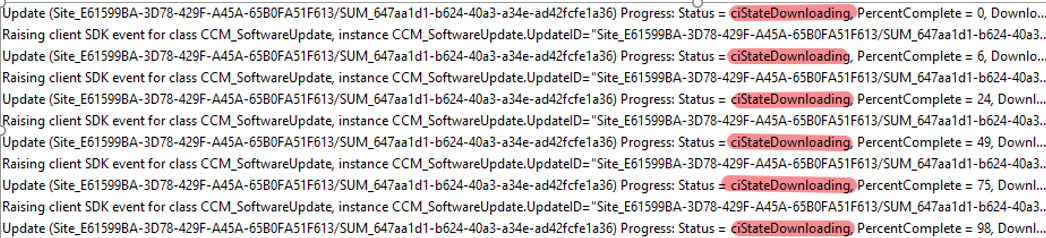
Then Updates Deployment Agent raises a state message to update the current enforcement state and then starts the installation of the update. We see the following in UpdatesDeployment.log:
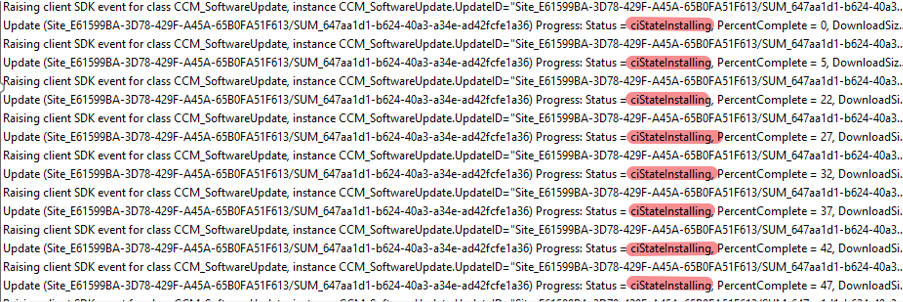
Besides, here is the similar post we could refer to:
https://www.reddit.com/r/SCCM/comments/dbtyqr/feature_update_1809_operation_did_not_complete/
Note: This is non-official Microsoft article just for your reference.
If the response is helpful, please click "Accept Answer" and upvote it.
Note: Please follow the steps in our documentation to enable e-mail notifications if you want to receive the related email notification for this thread.